
Over-Engineered: Is Your Website So Impressive It Hurts?
The other day, I was comparing service providers, and one of them rejuvenated my passion … Read More

WooCommerce vs Shopify: Which Platform Is Better for Your Business?
Is WooCommerce or Shopify right for your business? How is the experience of working with … Read More

Black Friday and Cyber Monday Deals for Ecommerce Businesses 2023
‘Tis the season to save some hard-earned dollars and snag deals on website extensions to … Read More

Ecommerce Metrics You Should Track Daily, Weekly, Monthly, and Quarterly
Tracking ecommerce metrics helps you make data-informed decisions about your business, from your website and … Read More

Are Your Ecommerce Call-to-Actions Too Noisy?
Imagine you’re at a new theme park, looking to get from point A to B. … Read More
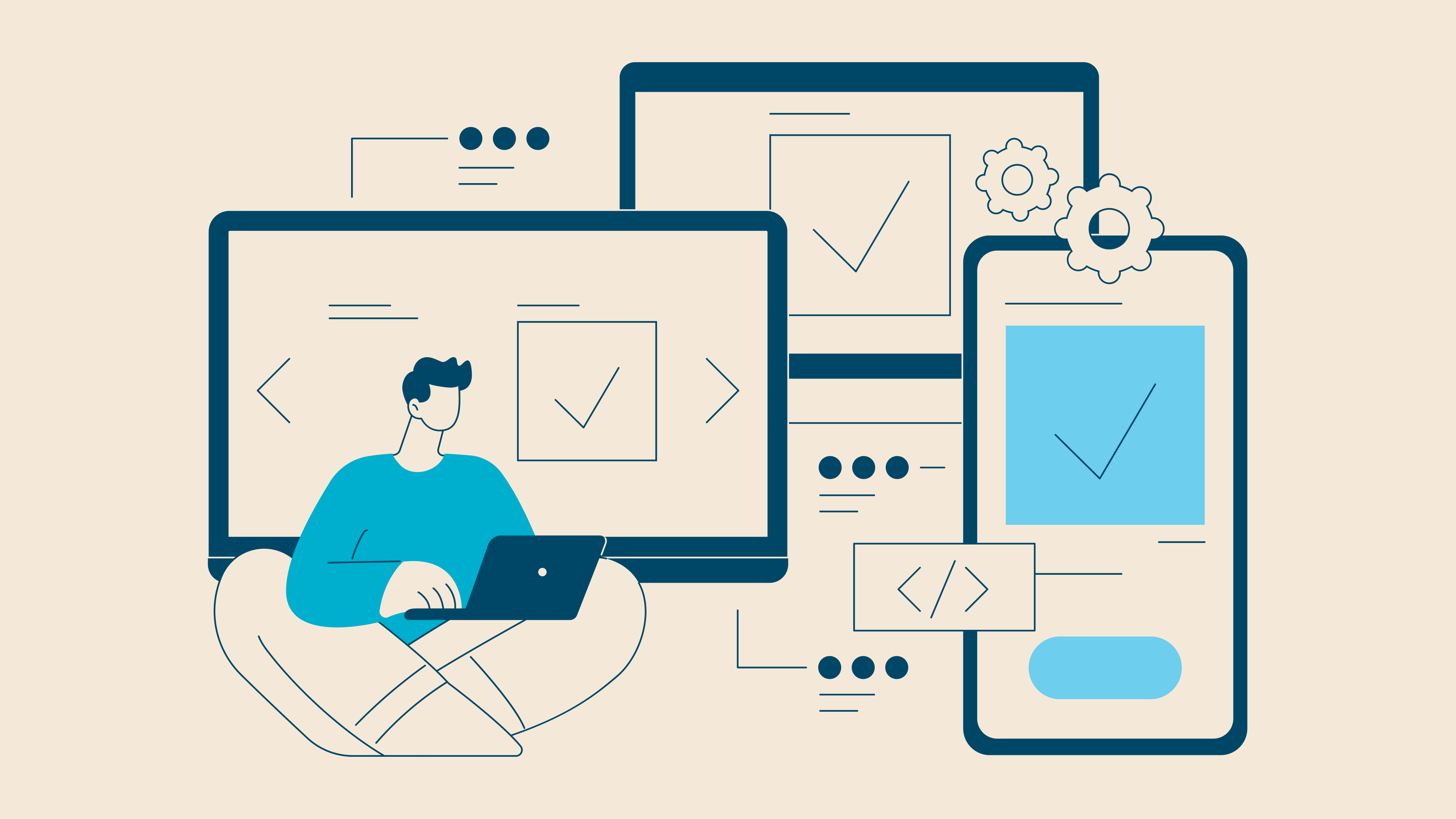
Ecommerce Schema: What It Is and Why Your Website Needs It
We recently wrote about featured snippets, but you want every opportunity to get in front … Read More
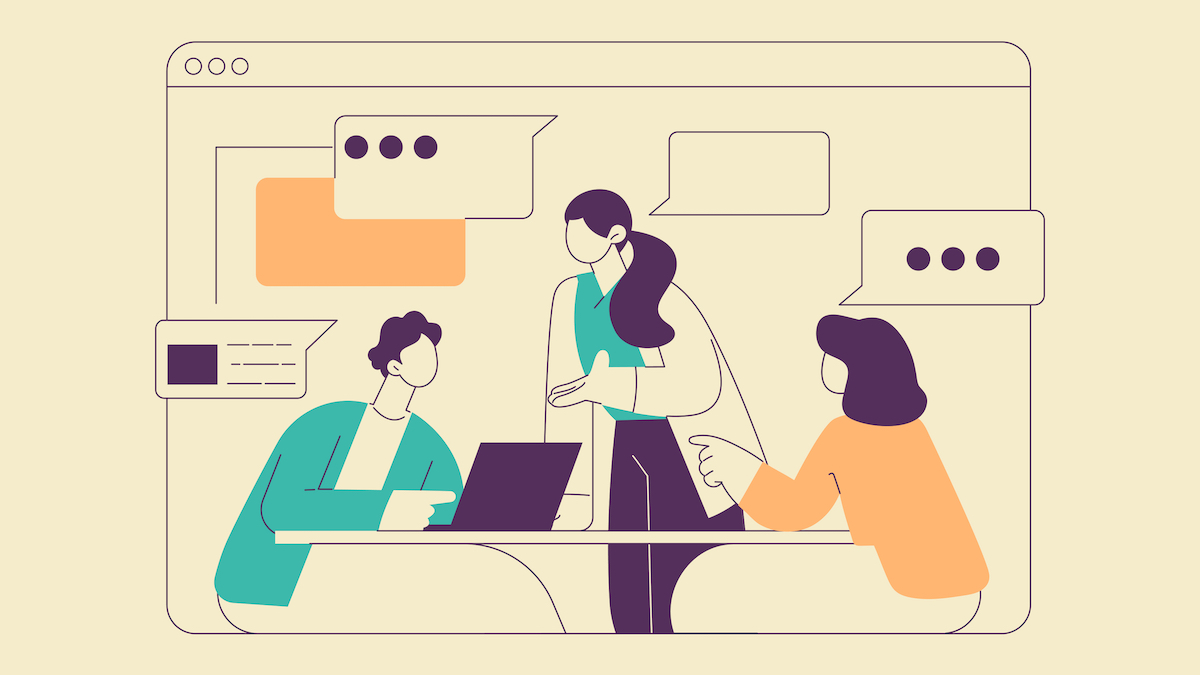
Increasing Customer Lifetime Value for High-Ticket Shops
Customer lifetime value can be difficult to increase if you sell high-value or high-cost items. … Read More

Ecommerce Checkout Best Practices to Encourage the Sale
An improved checkout experience helps customers complete the purchase, but a poor experience can lose … Read More
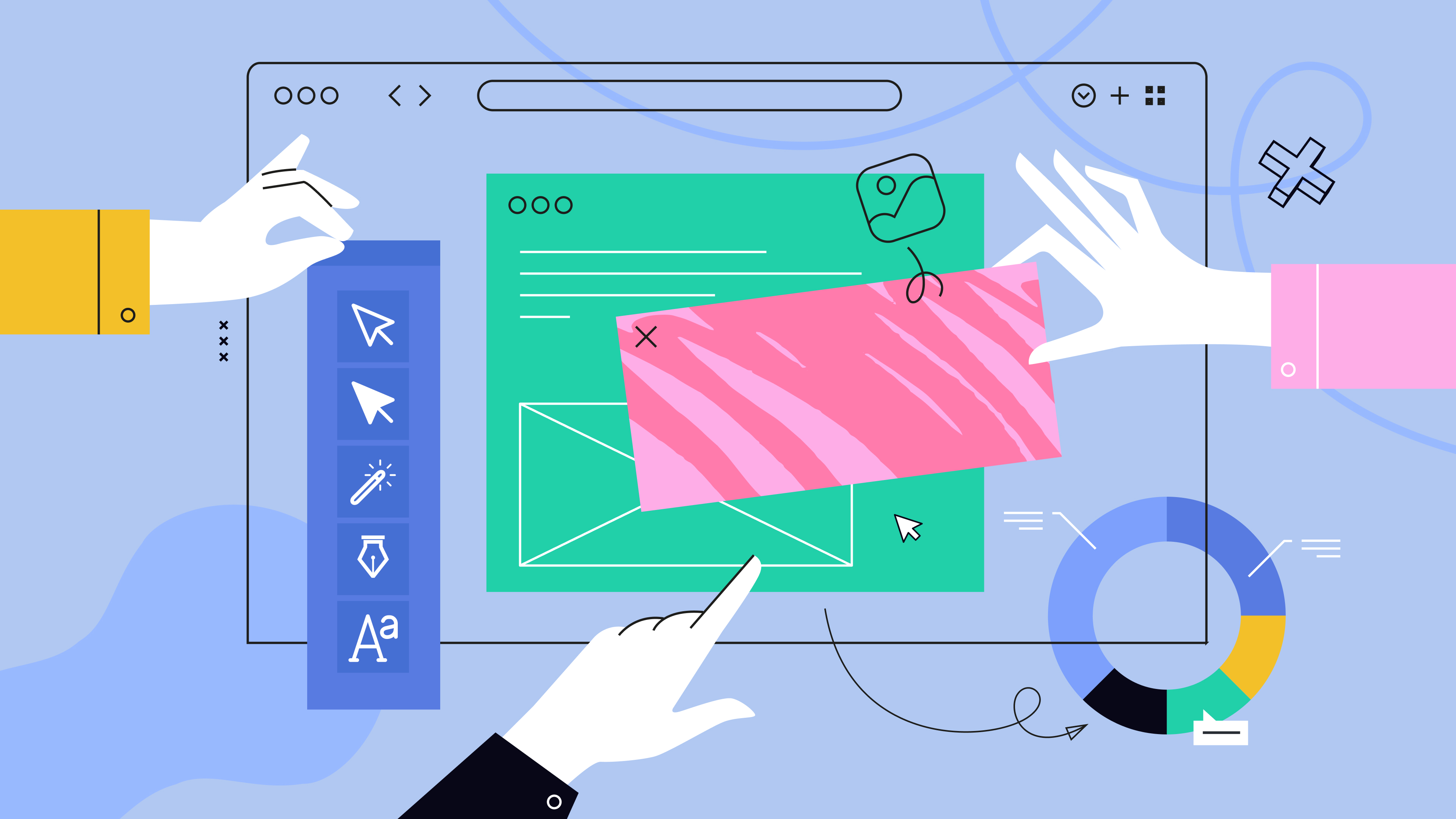
Getting the Most Out of Screen Real Estate in Ecommerce
In ecommerce, page real estate is everything. Ain’t nobody got time to tell a story. … Read More
