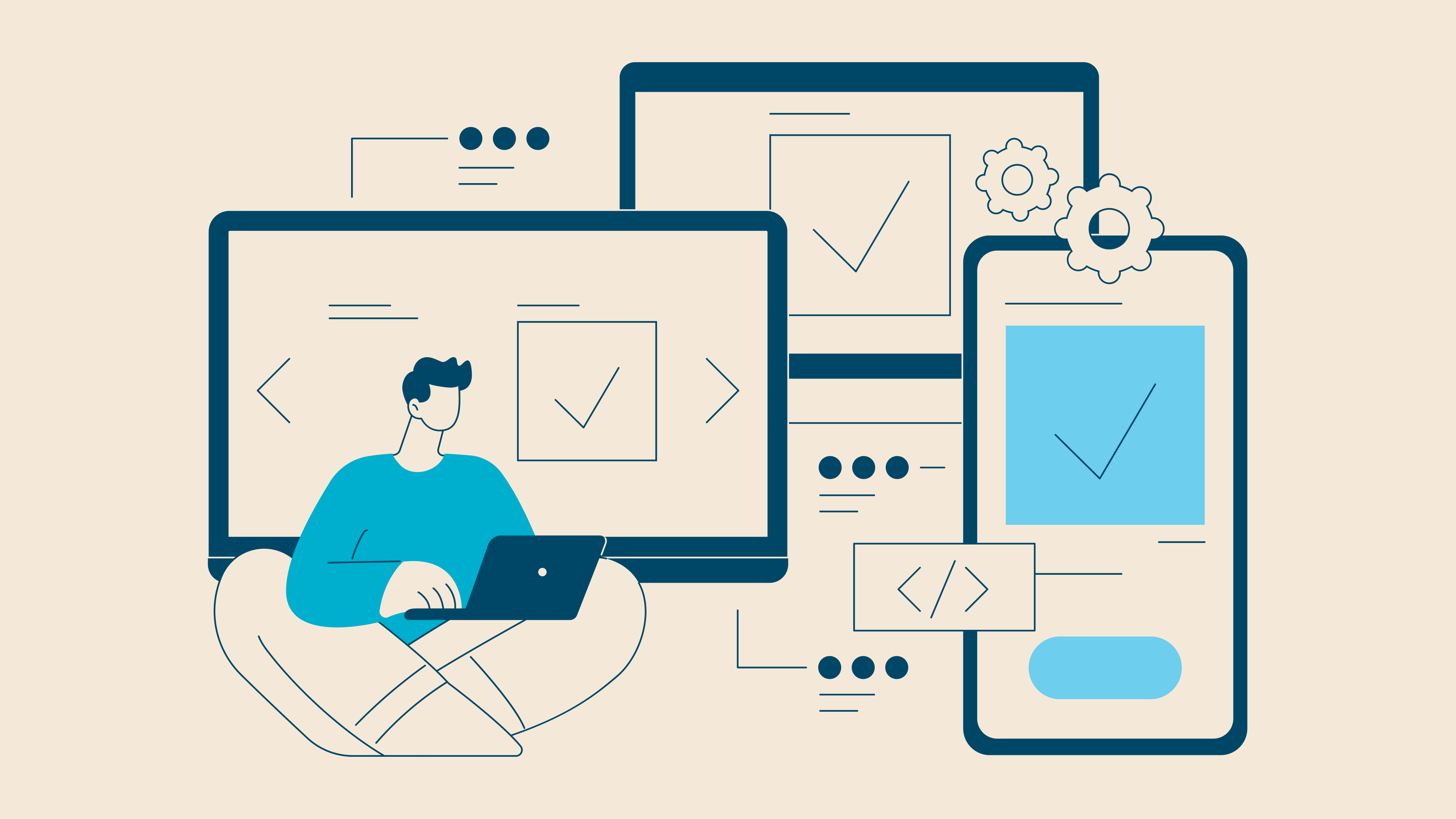We recently wrote about featured snippets, but you want every opportunity to get in front of your customers’ eyes, which means your SEO should also include ecommerce schema markup.
Schema markup organizes your website’s contents into structured data that helps search engines better understand your content and reward you with rich results.
Rich results (once called rich snippets) are helpful information from pricing to reviews that are added to your standard search results.
So, what makes schema markup and rich results valuable?
And what types should be on your ecommerce website to make the most of that value?
Let’s get into it.
We use the context of Google (for obvious reasons), but schema also applies to other major search engines like Yahoo and Bing.
Structured Data and Why It Matters for SEO
People can understand the information on your website (or, at least, they should).
But, as robots, it’s harder for search engines to understand and contextualize the meaning of your site data when indexing your pages—that is, until you assign meaning for them.
Structured data (also called schema markup) is an organized format that helps Google understand the different pieces of data about your company and offerings on your website so that it can highlight them in SERPs.
We’re talking data like product names, prices, average ratings, shipping information, and more.
Back to the Source: Schema.org
Schema.org started in 2011 as a joint effort between Google, Yahoo, Microsoft, and Yandex to create a universal way to structure data into schemas (categories of data) that all of their search engines could understand.
This schema markup has since saved developers the time and effort of using different code to meet different standards for every search engine.
It’s also made SERPs even more convenient and helpful for users through rich results.
Why You Want Ecommerce Schema on Your Website
Outside of general search engine optimization, schema for ecommerce leads to more valuable and attention-grabbing search results.
By earning rich results, users who enter a query you rank for are more likely to notice your pages, feel confident your page is the one they’re looking for, and click.
Structured data doesn’t directly increase your rankings, but it does help Google display more valuable information to your audience.
In turn, you increase your clickthrough rates (aka traffic) and, if your website is good at its job, conversion rates as well.
There are many different schemas, but the most useful for ecommerce are:
- Organization or local business schema
- Product schema
- Reviews and ratings schema
- Video schema
- Breadcrumb schema
- Site search schema
- Article schema
- FAQ schema
Organization or Local Business Schema
If your business is solely online, you’ll want to use organization schema to share information like your:
- Name
- Logo
- Phone number
- Founder
- Awards
- Etc.
If you also have physical stores, you’ll instead want to use local business schema to add your locations and hours for people using Google Search or Google Maps.
Both schema types should only be added to one page—likely your homepage.
Product Schema
Product schema might be the most valuable schema for ecommerce businesses selling traditional, physical products.
With product schema, you can pull extra product information into Google Search, Google Images, and Google Lens, including:
- Product Name
- Product Description
- High-Resolution Product Images
- Price (and Price Drops)
- Availability
- Brand
- Reviews and Aggregate Ratings
- Shipping Rates (a “free delivery” label looks excellent)
- Delivery Timelines
- Returns Timelines
Reviews and Ratings Schema
You can use reviews and ratings schema outside of standard product use cases (for things from books and events to recipes and more), which may be more beneficial for less-traditional ecommerce businesses.
We don’t need to tell you the importance of reviews for building trust when shopping online.
This schema allows Google to pull clips from reviews or aggregated star ratings.
Video Schema
Whether you live-stream events or have videos on product pages, video schema will garner more attention on Google Search results, video search results, Google Images, and Google Discover.
Use it to show:
- Video Description
- Thumbnail URL
- Upload Date
- Duration
- A LIVE Badge
- Key Moments
Breadcrumb Schema
Breadcrumbs help Google understand the hierarchy of your website pages, but they can also help tech-savvy users to see what else you have to offer and do a better job exploring your site.
Site Search Schema
Site search schema is wise if your website has site search functionality and you sell numerous products.
The rich result appears as a search bar under your search result, giving people a quick way to search your website right from the search results page.
This is a rich result that Google can add of its own accord, powered by Google Search, but it’s not guaranteed. And even if Google does, you’ll want to add structured data to control part of the functionality (and your buyer’s experience).
Article Schema
Your ecommerce website may already have news related to your business, but it can also benefit from a blog.
Article schema boosts the clickability of news or blog articles in Google Search and Google News by adding information like:
- Improved Title
- Author Information
- Images
- Dates
FAQ Schema
FAQ schema is helpful if you have an FAQ page or any page with a list of questions and answers on a particular topic.
Added correctly, your FAQ may appear as a rich result FAQ dropdown in Google Search or Google Assistant.
For pages with multiple answers to a singular question, you should use Q&A schema instead (another option).
Markup More Data for More Results
Schema.org encourages marking up more information than less.
The more specific you are in defining information in your markup, the more likely it’ll align with the right queries and show up on the SERPs as rich results.
For example, you’re better off marking up a product’s GTIN (Global Trade Item Number) instead of the product category alone.
Not only does more structured data lead to more organic traffic to your site, but it also leads to more high-quality visitors because rich results help people better understand where they’ll end up after they click.
That means fewer people bouncing and more people who want what you offer.
However, you should only mark up the information visible to customers visiting your site—never hidden information in your website’s backend.
Are Rich Results Guaranteed?
Rich results are not guaranteed. Google ultimately decides whether to award a page rich results or not, though the likelihood is much higher if you follow all technical and quality schema guidelines to a T.
All the more reason to mark up everything that makes sense for your website to earn what you can.
If your team implemented ecommerce schema recently, remember that it can take Google several days to re-crawl and re-index your pages.
When it comes to adding rich results to product snippets or merchant listing experiences, uploading product structured data to your website and data feeds via the Google Merchant Center can increase your eligibility for these Google experiences.
Do You Need Schema for Rich Results to Appear?
It’s possible for Google to pull the data for some rich results on its own, but it’s much less likely, and there are rich results that Google can’t pull without guidance from structured data.
Without structured data, you also lack control over what information Google pulls to display.
Examples of Rich Results at Work
Let’s look at a few example product queries with live rich results.
Rich Results for Query: “bookshelves”
This query generates several results with rich results, including one from Home Depot.
The search result for Home Depot’s product category page has the following rich results attached:
- Product Image
- Types of Bookshelf (Wood, Adjustable Shelves, Corner Unit)
- Shipping Information (90-day returns)
- Breadcrumbs (Home Office Furniture)
All this information cuts through the noise and makes Home Depot’s results more attractive to interested customers. Anyone looking to buy a bookshelf can easily see Home Depot’s return policy and that they have a range of shelves available before clicking.
Rich Results for Query: “vacuum”
This query generates several rich results for each of the featured vacuums for sale.
For each vacuum, there is the following rich result information:
- Product Image
- Product Name and Brand
- Price (ranges from $59 to $250)
- Store (Walmart, Target, Big Lots, etc.)
- Distance (ranges from “Also Nearby” to 5.7 mi)
- Ratings (ranges from 4.3 to 4.6 stars and from 517 to 9k+ reviewers)
- Availability (“In stock”)
- Number of Stores (10+ stores)
- Promotion Details (says “Usually $130” next to the new lower price, or has the original price crossed out when it’s a sale)
This information makes it easier than ever for users to compare products right from Google’s search results, making it all the more important to mark up all your valuable information.
Rich Results for Query: “sandals with buckle”
Google Images also shows rich results in a merchant listing experience.
Below are the first four images that appear when you search “sandals with buckle” and navigate to Google Images.
In each result is the following rich information:
- Product Image
- Price tag badge (one of which says 5+ stores next to it)
- Availability (“In stock”)
- Product Name
The price tag badge indicates to people on Google Images that the item is a product, and the green “in stock” label means it’s available to purchase. Some results show how many stores the product is available in should they choose to buy in person.
How Adding Ecommerce Schema Markup Works
In brief, here’s how schema distinguishes your content for Google:
- A developer identifies important information about your business on each web page, such as product name, price, ratings, shipping details, or company address.
- The developer contextualizes the information for Google within your web pages’s HTML code according to schema types and properties designated by Schema.org. They must also follow all of Google’s structured data rules (like not using FAQ schema to advertise).
- Now that Google sees this information in the context of your business and offerings, your search results are eligible to show this information as rich results.
Developers can use Schema.org’s markup vocabulary in three supported formats:
- Microdata
- RDFa
- JSON-LD
Resources for Schema Markup Validation
After spending the time to mark up the information on each of your pages, your developers should confirm that search engines interpret their schema correctly.
If you feel so inclined, you can use one of the following online tools to test your ecommerce schema:
- Google’s Rich Results Test Tool
- Schema.org’s Schema Markup Validator
- SEO Site Checkup’s Structured Data Test
- Bing’s URL Inspection Tool
However, along with meeting technical requirements, schema should follow Google’s quality guidelines for structured data.
These quality guidelines are not easy to test with automated tools, so you should be sure to work with ecommerce developers you trust.
Schema In the Grand Scheme of Things
If you haven’t already, it’s time to add structured data to your ecommerce SEO strategy to increase the quantity and quality of your organic traffic.
The best thing about schema is that, at its essence, it’s about sharing factual information to help search engines and customers better understand your content and offerings.
Depending on the size of your ecommerce website, schema markup may be a hefty undertaking, but it’s well worth the effort once your impressions turn into more high-intent clicks and those into sales.