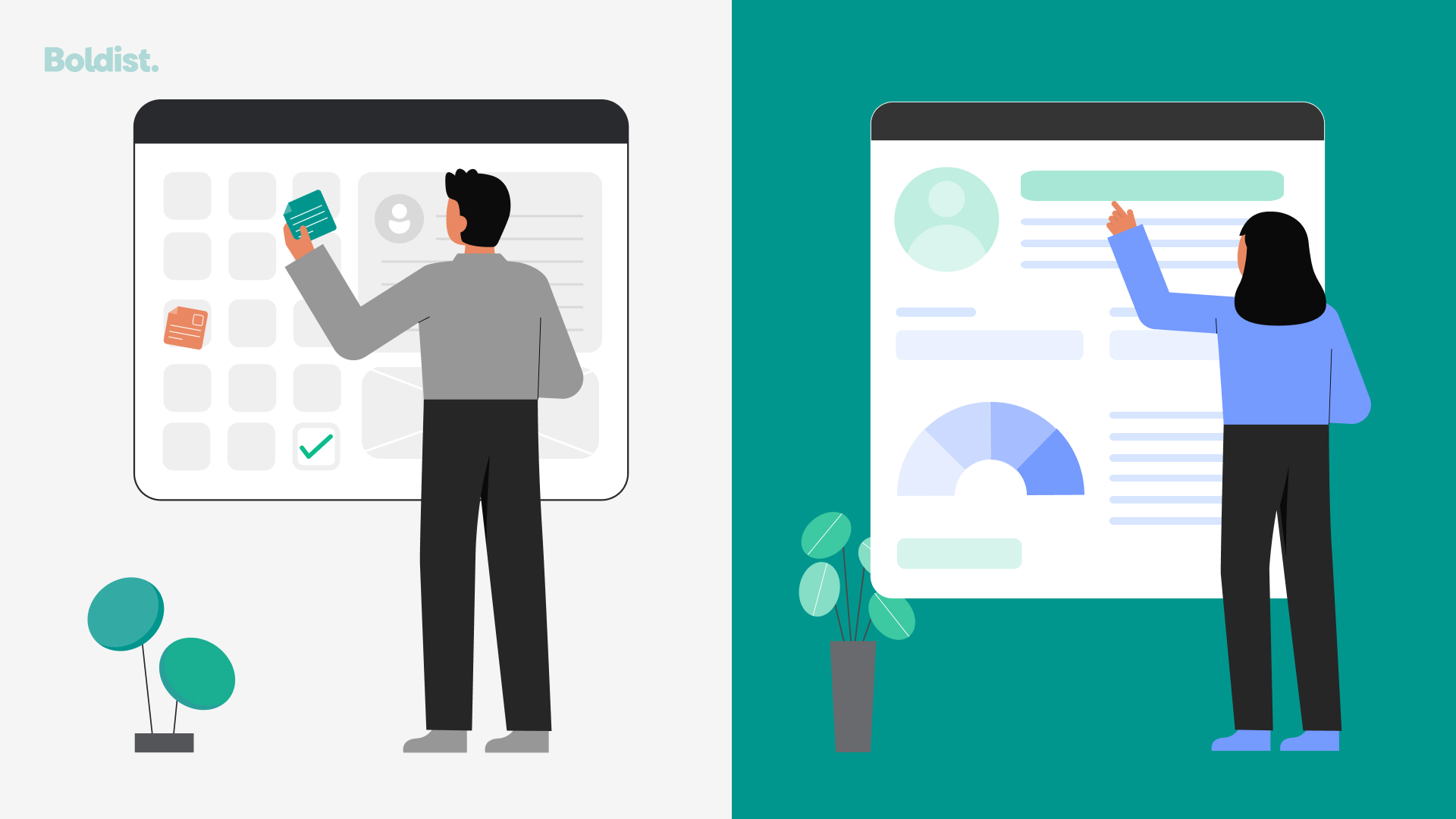When you step foot into any web design or marketing agency of modern day, you can’t help but hear the terms “user experience” and “user interface design” being tossed back and forth furiously. User-centered schools of thought may be the hottest trend in the design and tech worlds, but unlike most trends, these buzzwords won’t be leaving the scene any time soon.
To stay on the up and up in these industries, you’ll need to know what user experience (UX) and user interface (UI) design actually entail, how they are different and how they work together.
It may not seem like much, but the terms are incorrectly used, interchanged and confused constantly in everyday use, job descriptions and more. And this confusion has greater repercussions than you would think, for studies show that great UI can increase conversion rates by 200%, and great UX can push that number to 400%.
With the opportunity this presents, it’s only natural that you’d want to understand UX vs UI. At the very least, it’s necessary if you hope to develop effective products and plan on making a good website.
So without further ado, let’s set the record straight.
What Is UX Design
UX stands for user experience and it deals with the internal experience a user has while engaging with your company or product. It’s rooted in the user’s thoughts, impressions and psychology. Famed Apple employee, cognitive scientist, and inventor of the term, Don Norman, described it as such:
“User experience encompasses all aspects of the end user’s interaction with the company, its services, and its products.”
User experience may seem like a broad term, and the definition does little to narrow it down, but when it comes down to it, 88% of online consumers say that they’re unlikely to return to a website after a bad experience.
This is where UX design comes in. UX design is how we influence the user’s experience.
Thus, UX design exists to improve on anything that the user can experience – boosting quality and usability at every touchpoint. Usability is paramount, for a product or website that you can’t use is purposeless in nature. It’s why 70% of the online businesses that fail do so because of bad usability.
To improve user experience, a UX web designer maps out the user journey to identify what problems a user has and how to solve them. UX extends all the way from user research and prototyping to your website content strategy.
Good UX design abides by 7 key elements:
- Usefulness: It serves a purpose.
- Usability: It’s easy to achieve the objective.
- Value: It offers value to the user and provider.
- Desirability: It compels users.
- Discoverability: It’s easy to find and navigate.
- Accessibility: Anyone can use it.
- Credibility: The user trusts it.
What Is UI Design
UI is short for user interface, and it includes all aspects of the product’s or website’s functioning that allow a person to interact with it. In other words, UI is a subsegment of UX. UI is the means; UX is the catalyst and result.
But don’t for a second think that UI is less important. Both are essential, and 75% of users judge credibility by content presentation alone. That falls to UI.
Web pages, buttons and icons all fall under user interface design. This is because UI includes look and feel, taking into consideration aspects of graphic design such as typography, spacing, color scheme, and imagery. The UI design process also has to consider use among multiple devices, dabbling in elements of interactive design and responsive design.
As technology, devices, user expectations and accessibility law continue to change, the UI designer’s role is ever-evolving.
There are 5 major components of good UI design:
- Clarity: The purpose is clear.
- Familiarity: Design is based on what users know.
- Consistency: Usage patterns and branding are constant.
- Forgiveness: User mistakes are easy to fix.
- Efficiency: It takes little effort to use.
The Difference Between UX and UI: A Piece of Cake
UX and UI work closely together, but they are not nearly as interchangeable as they seem. Where UI is about the interface for user interactions, UX is the experience the user gains by interacting. UI is ultimately a part of UX, but differentiating them is essential for your business’s success.
And while they’re easily mixed up, finding the difference comes down to a piece of cake. Literally. When serving your user a delectable cake, UI is the ingredients, icing and silverware; UX is what motivates them to have cake in the first place. Once you understand that motivation, more defined decisions can be made regarding the UI, like what type of cake to choose and whether or not to put candles on top.
Another great comparison is UI as a bridge that gets you where you need to go, with UX being the feeling you get while crossing it. That is if you don’t have a fear of heights, or if you do, the UX needs to account for it.
UX vs UI: Why You Need Both
Despite their differences, you won’t get anywhere without both a strong UX and UI. This is because you can have good UI design and terrible UX design, in which your metaphorical cake looks beautiful but tastes terrible, or good UX design and terrible UI design, in which it tastes delicious but you don’t have the fork to eat it with.
Oftentimes UI and UX are used interchangeably because users forget to differentiate what they see from their internal experience. When you visit Facebook, for example, it’s easy to think of the logo and blue theme as UX design, but really they’re functions of the UI design that contribute to your overall user experience.
Needing both UX and UI is transferable to needing both a UX and UI web designer.
With the confusion surrounding the roles, it’s far too easy to ask one person to cover the role of the other, but this is inefficient. And any singular person who claims to be an expert in both UX and UI is likely an expert in neither. UI and UX designers have very different skill sets and roles.
UX Roles Include:
- User and competitor research
- Strategy development
- Content development
- Wireframe development
- Prototyping and testing
- Tracking and analytics
UI Roles Include:
- Design research
- Graphic design
- Branding translation to product
- User guides
- UI Prototyping
- Interactivity and responsiveness
Boost Your Conversion Rates With UX and UI
What’s considered good web design today can change tomorrow. Technology moves fast, and user expectations move with it. It’s one reason why design strongly affects conversion rates. But the right UI designer will keep your website relevant and running while a UX designer will ensure that you’re offering an experience that converts.
If you’re wondering how to keep up with industry trends and user expectations, combine them with company goals and branding, and bring it all to life through successful UX and UI, partnering with a web design agency can help.