Put yourself in the shoes of your customer for a moment:
You have a life outside of being a consumer, so you’re not home at the moment.
But you are a consumer, so you use your phone to find a product you haven’t found the time to buy until now.
You find a viable option and click the search result. Sweet! A pretty affordable option that meets all of your needs.
Getting to the checkout page now, you realize there’s a problem: The site prompts you to create an account before you can complete your purchase.
Despite all your progress in finding the product, you decide the purchase isn’t that urgent. Your attention is needed elsewhere.
The conversion is lost to the void.
That’s not just a hypothetical scenario—the worldwide online shopping cart abandonment rate has been about 70% consistently for the past decade.
New account creation prompts are one of the biggest reasons to blame for the high abandonment rate. And it’s easy to see why.
The prompts stop the flow of the consumer journey and introduce a slew of frustrating questions and more prompts:
What’s a good email address?
Pick a password of at least eight characters.
What’s a good phone number to reach you?
Please accept our terms and conditions.
And heaven forbid you didn’t include a special character in your password.
A guest checkout would increase your conversions, but you might miss out on important customer information that can lead to customer loyalty in the long run.
So, what should an ecommerce business do when trying to rack up data on its paying customers?
Enter social login.
What Is Social Login?
Social login (also called social sign-in, social sign-on, or social authentication) is a way to let users access a website or app using their credentials for existing social media accounts.
When a website asks for your innermost secrets—we mean credentials—they may give you several options to log in with social media like Facebook or Twitter, or another platform like Google or Apple.
How Does Social Login Work?
- The user enters a website or app (that could be your ecommerce website).
- The user navigates to a page or pop-up that asks them to log in to the site, create a new account, or log in with a social login platform.
- The user clicks on a social media platform login button or link of their choice.
- The third-party platform the user chooses gets a request to log in and authenticates the user if they give the correct credentials.
- Finally, the website or app grants access to the user after the third-party platform verifies them.
Social Login vs. Registration
The social sign up process is much faster than creating a new account because most users:
- Are already logged into their social media accounts
- Have their social media login saved
- Remember their social media credentials
Popular Social Login Platforms
The following companies are examples of common social media login integrations that websites and apps use to ease the user experience.
We’ve linked each platform’s API (application programming interface) information page on how to adopt social login for your website or app.
- Facebook Login
- Google Sign-In
- Sign in with Apple
- Microsoft identity platform
- Log in with Twitter
- Sign In with LinkedIn
Social Login Examples
Below are some examples of social login on popular websites. Each website’s version is slightly different, pointing to some customizability options if you decide to use social login.
Note: The following examples are from the desktop versions of these websites.
Adidas
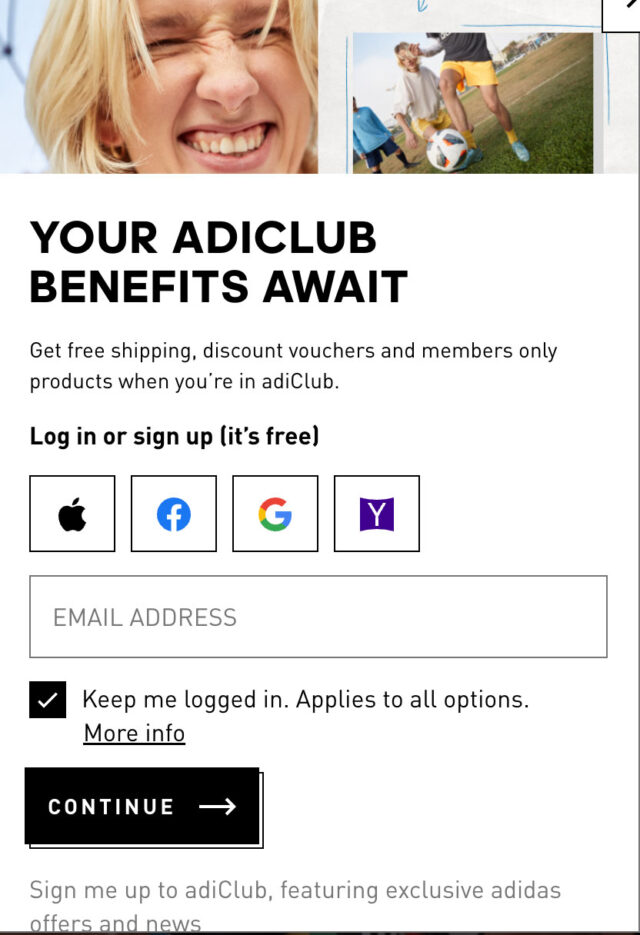
Adidas uses Apple, Facebook, Google, and Yahoo as third-party sign up platforms for their adiClub membership. These social login platforms appear only as icons, showing just how recognizable these companies are.
The New York Times
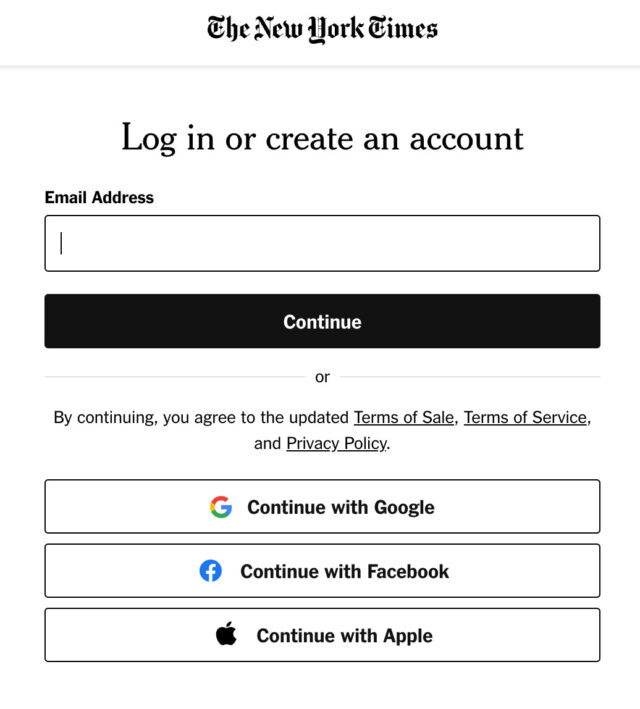
The New York Times uses Google, Facebook, and Apple to help users log in to its news website. This sign-up box features buttons that say “Continue with [social login platform].” This strategy provides clearer directions to users who may not have recognized what the logos were for in the previous example.
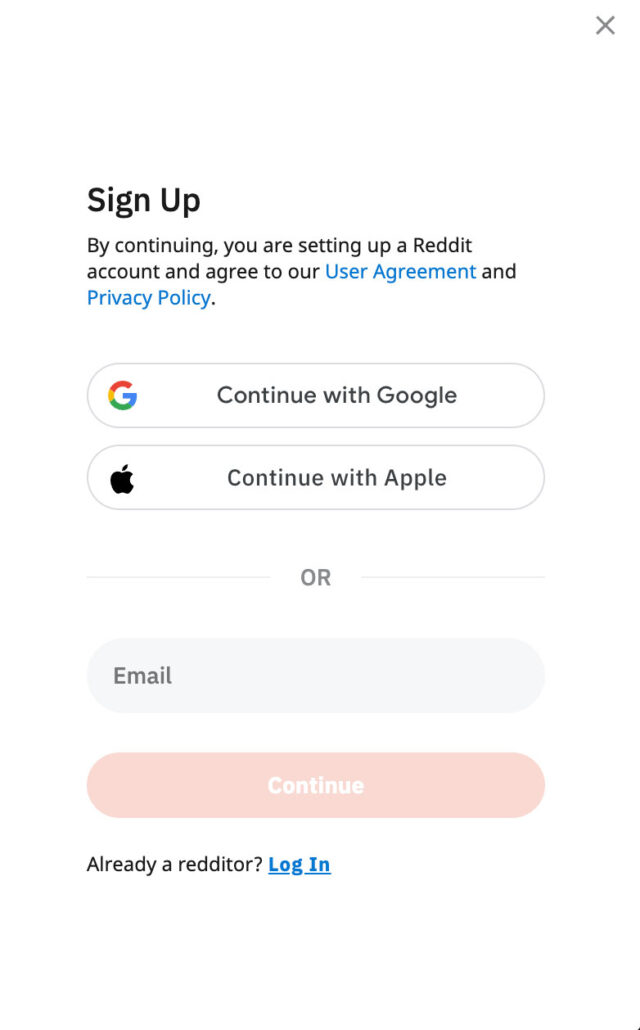
The online community network Reddit uses Google and Apple as options to create an account on its platform. Reddit places the social login options above its native account creation option—a signal that Reddit gets how convenient social login is.
Uncommon Goods
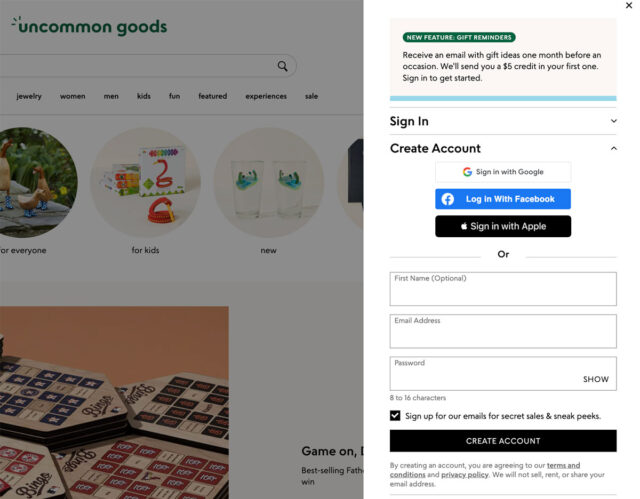
Online gift retailer Uncommon Goods uses Google, Facebook, and Apple as social login options for its sign-up box. Here, different colors and leading words (i.e., “sign in” for Google and Apple and “log in” for Facebook) further distinguish the buttons.
Forbes
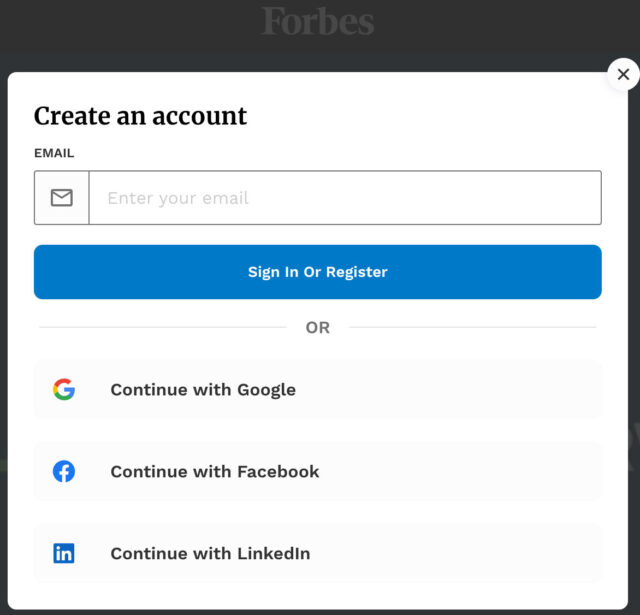
Business magazine Forbes uses Google, Facebook, and LinkedIn as options for social authentication. In this case, it makes sense for Forbes, which focuses on finance, business, and marketing, to use an employment-focused social media platform like LinkedIn.
Benefits of Social Login
Depending on who your target market is, social sign-in could be a boon to your ecommerce business. Generally, younger audiences may appreciate social login more, which benefits your company once they convert.
Let’s look at what benefits make social login something to jump in the air about.
Enhanced User Experience
Without creating a new account or remembering a password, social login lets users purchase your products and access your website’s exclusive benefits much faster.
And with over $127 billion in mobile ecommerce spending at the end of 2022, faster access means a more mobile-friendly experience. Social login reduces registration to clicking a button, which is helpful on a smaller screen.
Have you ever tried filling out a long form on your smartphone while riding the bus? Let’s just say a single button to log in or sign up is much more convenient.
Access to Customer Information
One of the reasons you’d have your customers create a new account in the first place is to gather data that you can use to target your audience more accurately.
As an ecommerce business owner, you don’t have the benefit of a giant sign in front of a physical store to attract customers. Instead, you rely almost solely on online data to guide your marketing.
When customers skip the new account creation process, you miss an opportunity to reach them and people like them in the future.
The user may find the familiar companies appearing on your social login options more trustworthy. If the user chooses social sign-on, you can collect different types of data they already share with the social platform.
Depending on the platform, the following are some of the data points you can collect using social login:
- Username
- First and last name
- Gender
- Birthday
- Profile picture URL
- Location or home city
This data also makes it easier to auto-populate or suggest information in your website’s settings, giving the user a more convenient and consistent experience across multiple accounts.
Increased User Engagement
If your website gets a fair amount of traffic but not a lot of engagement, it’s essentially a bounce house—a website with a high bounce rate, that is. It’s also like a grocery store after a zombie apocalypse with a high cart abandonment rate.
New account creation may not be the only reason people jump ship once they get to the checkout, but it’s a big one.
One of the main advantages of using social login for your website is that customers will stay on your site longer.
The longer users stay on your site, the more chances they have to click, scroll, and eventually buy your products. With more conversions online and on mobile, you’ll see an increase in revenue.
They may also come back after you send them promotional emails, which you can do after social login gives you access to your customers’ email addresses.
Reduced Reliance on Passwords
For a user trying to buy a product quickly, just the thought of having to create yet another password can discourage them from completing the purchase. Having to remember one of your dozens of passwords is tiring, unrealistic, and frustrating.
Social login bypasses the need to create a new password for what a user may see as a one-time purchase. And if they come back multiple times, social login will make each visit easy and encourage future visits.
Free Implementation
One of the best parts of using social login for your ecommerce business is that it’s free to implement using the social platform’s API.
That means you get the credibility and notoriety of huge platforms like Facebook and Google at no cost.
Increased Demand for Social Login Among Young Consumers
Young consumers, namely 18- to 25-year-olds, prefer social login over new account creation. As shown in the bar graph below, over 70% of consumers in this age range say they prefer social login.
After reviewing all the benefits we discussed above, it’s easy to see why young, busy people in today’s consumer world are attracted to this faster access method.
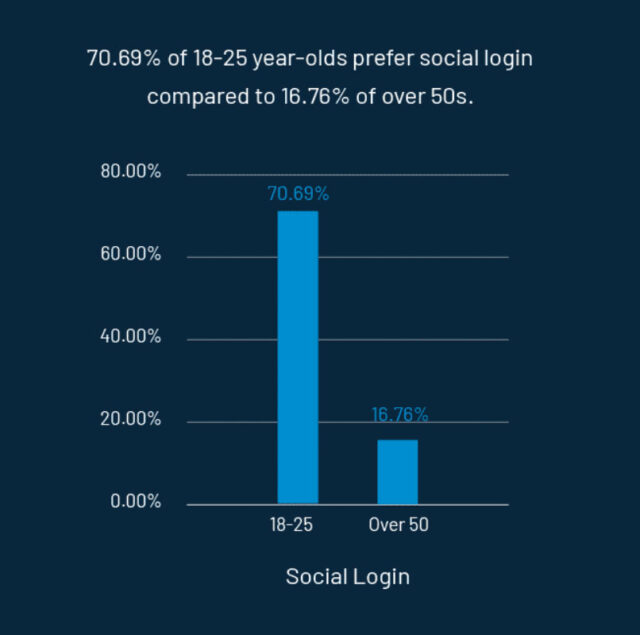
Source: Why Do Consumers Prefer Social Login? from LoginRadius Inc.
Disadvantages of Social Login
The benefits of social login aren’t without some disadvantages. Though, more than negatively affecting your business, most of these might just make social login a waste of time for your business.
It depends on who you target—so don’t skimp on audience research.
Some Audiences Don’t Use Social Login
One of the main side effects of choosing a target audience is leaving out other audiences. It’s important to know which of those audiences your business will focus on to make the best use of your messaging.
But if your target audience is 50 and older, there may be better choices for your ecommerce website than social login.
Less than 17% of people over 50 prefer social login—for now. And it doesn’t help that only 23% of social network users are Gen X (born between 1965 and 1980), and only 16% are baby boomers (born between 1946 and 1964).
People who don’t use social media can’t use social login.
Of course, they’ll still be able to create a new account with your business. It just means social login didn’t do much for these people.
Additionally, some social login apps aren’t literal social media platforms, and older folk who don’t use social media may still benefit from social login with the likes of Google, Apple, and Microsoft.
You Can Rely Too Heavily on Third-Party Platforms
If most users accessing your website use the social login option, you place a lot of confidence in the third-party platforms you choose. Too heavy a reliance on these third-party platforms could open up a flight of issues, including:
- Compromised consumer accounts and data: Customers who use the same credentials for many different accounts via social login leave all these accounts equally vulnerable to hackers.
- Reduced trust from customers: If customers had a previous security issue with social login (even if it was on them for using the same credentials for every account), they might be reluctant to use it again.
- Reliance on third-party platforms’ uptime: Sometimes, platforms like Facebook and Twitter have outages, so customers may only be able to log in when the servers are up and running.
- Time spent monitoring third-party platforms: If a social login platform’s servers are down, you’ll need someone to monitor those platforms—maybe too much time for your business—to ensure customer satisfaction.
The Potential for User Error
You could have done everything right when setting up your social login:
- You extensively researched your audience.
- You chose suitable social platform options for your audience.
- You were transparent about your data collection practices.
But the user is still human, and humans are prone to mistakes. Those mistakes could make your efforts to use social login all for naught.
For example, users may forget the credentials of the social platforms they chose to log in with. That means the user would either waste time going through the “forgot password” process or resort to new account creation. The convenience of social login would be erased for that user.
Or, a user may have given false or misleading information to the social platforms they used to log into your site. Maybe they didn’t use their real name or birthday. You would be collecting inaccurate information on such users.
If your whole goal in using social login was to collect juicy customer info, then social login was, we hate to say, pointless.
Some Networks Block Social Media
Some public networks block social media, such as schools, libraries, and other public areas. Without access to social platforms like Facebook, your customers may not be able to access your website or app using social sign-on.
That cuts out a lot of college and high school students and faculty who may want to make easy purchases while in these public spaces. The option to create a new account on your site would still be there, just not the option for convenient social login.
Similarly, some countries ban certain social platforms, like China and Iran, which could be problematic for your business if you target international audiences.
The Account Creation Process Can Be Less Personalized
Users may realize that the settings across their multiple accounts are becoming uniform as they use the same social platform to gain access to websites and apps like yours. Auto-populating settings for your customers’ accounts may be beneficial to some but frustrating for others.
If your audience is the type to prefer customization, then social login may rob them of easy personalization.
That said, just because you gain the ability to auto-populate certain settings for users opting for social login doesn’t mean you don’t have to. Or, you can tell users where to manually update their settings if they wish through your onboarding process.
How Would You Like to Sign In?
Social login has an almost equal number of “pros” and “cons,” but the cons don’t always account for much since to provide social login is to provide an extra option—not an exclusive death-sentence.
If you’re unsure if social login would resonate with your audience, you can always A/B test to determine how the option influences sign ins, sign ups, and conversions.
Keeping in mind which audience you fit into as a consumer, you can also note how you respond to social login on the sites you use. After all, you’re a person too.


