There are few things as mentally draining as taking a look at the mountain of emails awaiting your attention after a few days away from your inbox. Where do you even begin? What do you prioritize?
Enter Google Chrome extensions for Gmail. While we can’t promise you that these extensions will solve every problem, we can guarantee that they’ll drive productivity for busy professionals looking to make the most out of their busy schedules, and you’ll spend less time scrolling through your inbox wondering whether you should just chuck the whole thing into the ocean.
For Organization
RightInbox: Can’t afford to hire a personal assistant? That’s okay. RightInbox has got you covered. The free version of the Chrome extension allows for 10 scheduled emails to be sent later, 10 reminders to not lose track of important conversations, and 10 private notes you can attach to emails that are only accessible to you, per month. However, if you splurge for a yearly plan, setting you back a staggering $5.95 per month, your email inbox will be your biggest flex. Users will have unlimited access to schedule emails, track opens and clicks, automate recurring emails, attach private notes, use templates to write emails quicker, switch between multiple email signatures, send follow-ups, set reminders, sync emails to CRM, share visual previews of links, embed GIFs from GIPHY, and more. Honestly, why are we even writing out a list of extensions, when this is clearly the only one you need?
Boomerang: Not to be confused with the Instagram feature, Boomerang for Gmail is another hot contender for organizing every aspect of your inbox. While it offers similar capabilities to RightInbox, Boomerang has a few tricks up its sleeve. It’s free version includes scheduling, reminders, response and click tracking, read receipts, an AI assistance to help users write better, and inbox pause, which stops new emails from coming into your inbox until you are ready, per month, for 10 emails. The personal paid version, at $4.99 per month, includes unlimited access to the previously mentioned features, plus notes. Businesses that splurge for the unlimited $49.99 version, can enjoy advanced settings to existing features, recurring messages, and more. The extension plans to add insights to this version soon.
FollowUp.cc for Gmail: In the same vein as RightInbox and Boomerang, FollowUp aims to clean up your inbox with three paid options, however, the extension offers unique features such as bookmarks for later reading, tags for contacts, and email aliases, which allow users to diversify a single email address without having to pay for multiple inboxes.
Drag: An extension that could have only been inspired by a project manager’s fever dream, Drag transforms Gmail into an organizational oasis. To quote our very own project manager, “I am crying tears of joy over this app.” When installed, Drag instantly turns Gmail’s chronological listing of emails into Kanban-style boards. By default, Drag labels the columns as “To Do,” “Doing,” and “Done,” but they can be personalized, leaving users with a visual breakdown of what they need to accomplish. The extension has a wide range of features for individuals and groups including shared inbox, multiple boards, list and Kanban views, email assignments, mentions, internal ream chat, reply as alias, activity log, shared drafts, reports, analytics, and so much more. The free version already comes with a range of features, but we recommend investing in the $8 per month Pro version, which allows for unlimited workflow transformation.
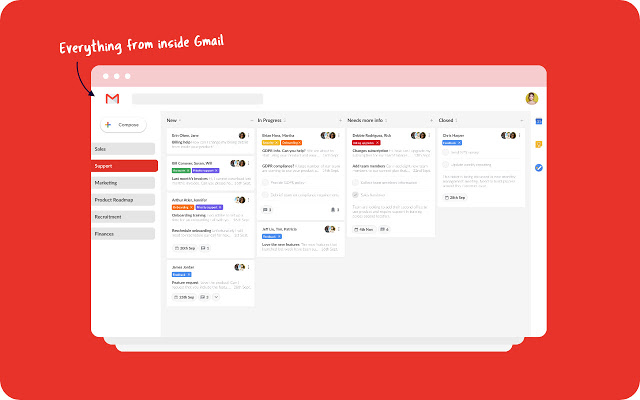
Convert Google Docs to Gmail drafts: In what could be the most straightforward name for a product ever, Convert Google Docs to Gmail drafts does exactly just that. With this extension, users can create visually appealing emails by designing them on Google Docs and bypass any formatting issues with one click.
Gmail Conversation Thread Reversal: Scrolling through a long email chain can be frustrating. Gmail Conversation Thread Reversal puts the latest email on a thread right at the top so that you can get a clearer picture of what’s happening, quicker.
Todoist: For the type-A personality who enjoys crossing things out of their to do list, comes Todoist. This extension allows users to add emails as tasks (and achieve inbox zero!), set reminders, keep track of due dates, build recurring tasks, collaborate with colleagues on projects, prioritize tasks, track your progress, and more. Of course, there is a free version, but why limit yourself when you could achieve greatness with their Pro account at $3 per month, or Business account at $5 per month.
Mixmax: I’ll admit, Mixmax had me at the ability to be able to share your Google calendar in any email and eliminate back-and-forth messages, letting recipients book meetings with one click. What a time saver! But the extension does so much more including tracking emails, seeing who’s opened it, automating tasks, saving successful email templates, integrating platforms, email polls and surveys, and more. There is a free version, perfect for individuals, and three paid options.
For Getting S*** Done
Checker Plus for Gmail: For the odd bird out there who enjoys having additional notifications to monitor, Checker Plus for Gmail allows users to get notifications, read, listen to or delete emails without ever opening Gmail. The emails will appear as a pop-up when users click on the extension’s browser icon.
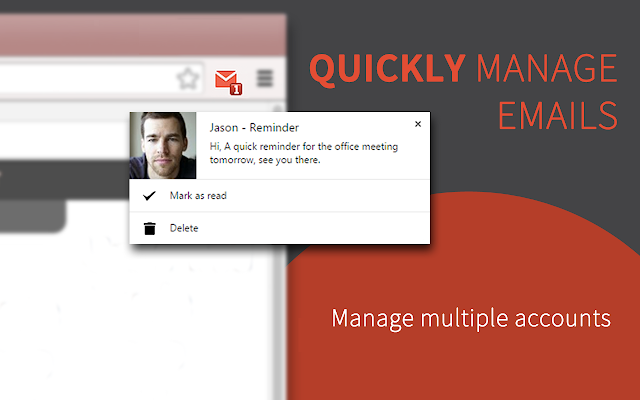
Grammarly for Chrome: Learn to write real good with Grammarly for Chrome. This Chrome extension helps you eliminate writing errors anywhere you find yourself writing, including Gmail. In addition to correcting spelling errors and finding suggestions for words and phrases, Grammarly detects tone usage, letting users know how their message will come across to readers. There are premium plans available for businesses and professionals can also help people detect plagiarism and add citations.
Dictation for Gmail: We don’t know what your working situation looks like. Maybe you’re working from home while wrangling the kids or maybe you’ve lost the use of your arms. Either way, with Dictation for Gmail, users can open a new message and reply to an existing one using the microphone icon located to the right of the send button. This extension currently supports 60 languages. C’est merveilleux!
Email This: Does your boss have a penchant for sending thoughtful and inspirational articles throughout the day that you can never get around to reading and they are eventually lost in the clutter of Slack? Same. ? With Email This, users can save ad-free and web pages to their email inbox for later viewing. Email This removes ads and distractions, sending a cleaned-up, readable version of the article or web page right to your email inbox.
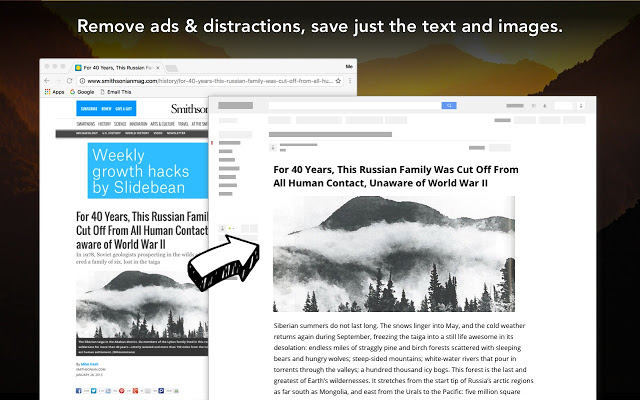
For Security
FlowCrypt: If you must send sensitive information over email, you might as well do it right and take all the precautions you can. FlowCrypt’s simple end-to-end encryption secures your emails and attachments from prying eyes.
Digify: Lesser-known security extension, Digify, protects your emails and files with advanced encryption and security, control who can access your email and/or file and restrict access to download or print, add a dynamic watermark, set an expiration date or self-destruct timer, among other unique features James Bond would approve of.
For Optimal Sneakiness
Discoverly: You’ve seen the movies when the main character types in a random line of code, pulls up someone’s profile, and says something like, “we got you.” Be the main character in your story and pull up the information of every stranger that emails you with Discoverly. The extension will pull up information on the sender from their social media profiles including their employer, mutual connections on different platforms, and tweets.
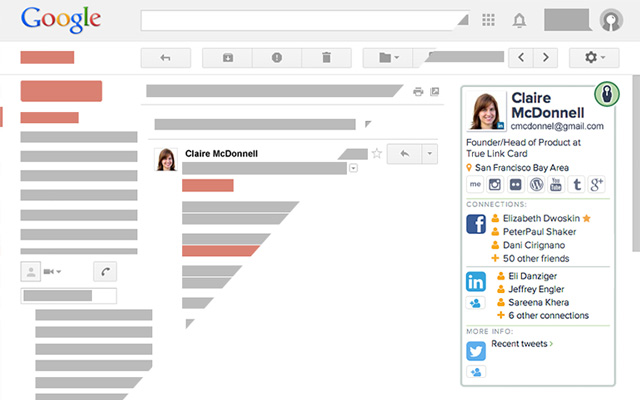
PixelBlock: Go on stealth mode with PixelBlock’s Gmail extension which blocks people from tracking when you open and read their emails, and displays a red eye icon when it finds and blocks a tracking attempt inside of an email. Very sneaky, sis!
Email Tracker For Gmail: On the other hand, if you’re looking to spy on your colleagues or contacts, Email Tracker For Gmail will allow you to see if your email has been opened. The Pro version, priced at $59 per year, allows users to remove the Mailtrack signature, access full metrics and reporting, see real-time notifications, and tons more.
For Personalization
GIPHY for Gmail: Show your colleagues just how cooky and zany you are by installing GIPHY for Gmail. Search and discover the best GIFs and Stickers right inside of your Gmail composer. Are you and your office bestie complaining about your boss making you work late? Why not send a GIF featuring “Office Space” villain Dom Portwood asking Peter about the TPS reports? Management has put in an early Friday policy? A cat shaking two maracas is the perfect way to show your gratitude. Are we concerned that Facebook bought GIPHY and that they may potentially be reading our emails? Insert Kanye shrug GIF.
Stylish: If you lived for personalizing your MySpace page, then Stylish is for you. It is a user style manager that can alter the appearance of web pages in a user’s browser without changing their content. Beyond Gmail, Stylish has themes and skins for search engines, social networks, developer sites, browsers, and more. Now, if you’re thinking, “With all that access to my browser history, is Stylish collecting data on me?” Yes. The extension was pulled in the past for that, but now it lets users know of its intentions before the user installs the extension.
Stylus: A competitor to Stylish, Stylus serves a similar purpose, however, they do not collect any information from your browser history. “Unlike other similar extensions, we don’t find you to be all that interesting. Your questionable browsing history should remain between you and the NSA. Stylus collects nothing. Period.” You had me at “we don’t find you to be all that interesting.”
Momentum: This isn’t necessarily a Gmail extension, but I wanted to mention it anyway because it makes me feel super zen. Plus, you have to open up new tabs to access your email anyway! Momentum allows users to replace the new tab page with a personal dashboard featuring to-do lists, weather, inspirational quotes, and more, along with a gorgeous scenic picture, inspiring you to be more productive. The extension’s paid version unlocks added customization, and integrations with Asana, Trello, Todoist, GitHub, Wunderlist, and Google Tasks.
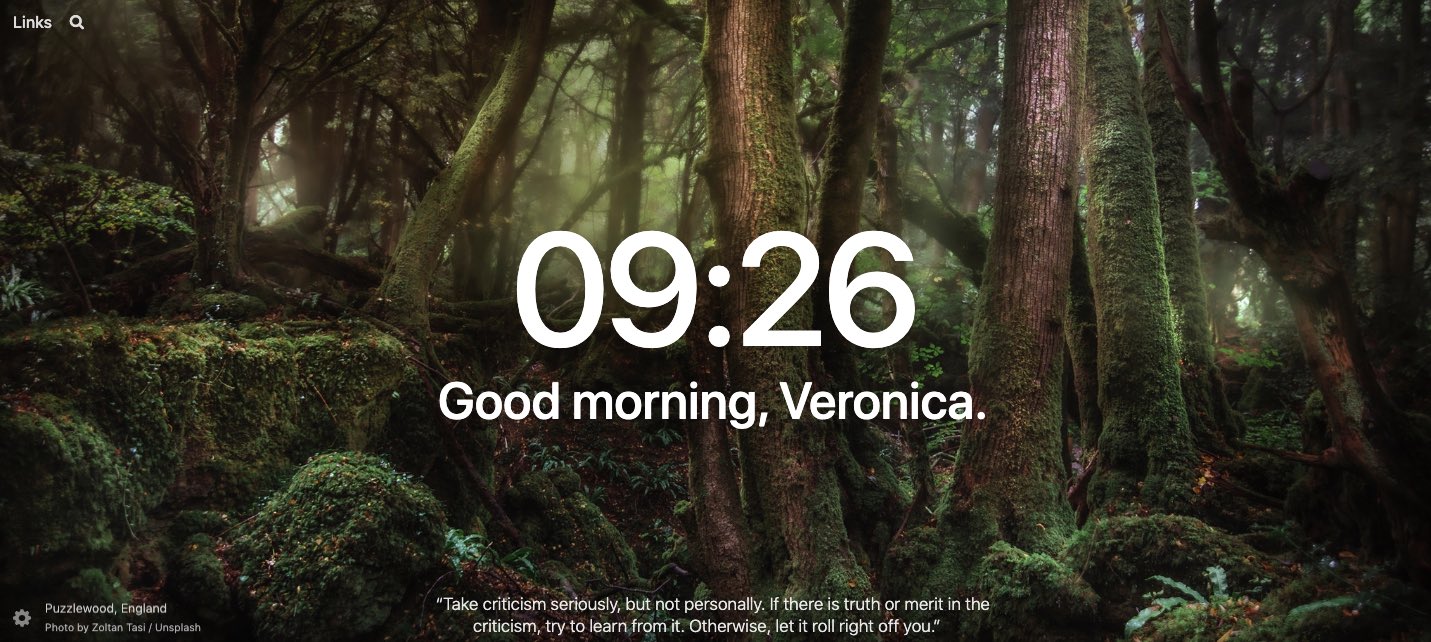
For Empowerment
Just Not Sorry: Are you a woman? Do you suffer from apologizing too often? A University of Waterloo, Canada study found that women tend to apologize more often because they have a lower threshold than men for what they consider offensive. Enter Just Not Sorry. This plug-in warns you when you write emails using words which undermine your message. As you type your message, Just Not Sorry will underline words and phrases and let you know how the phrase is perceived, allowing you to address the phrase or leave it as is.
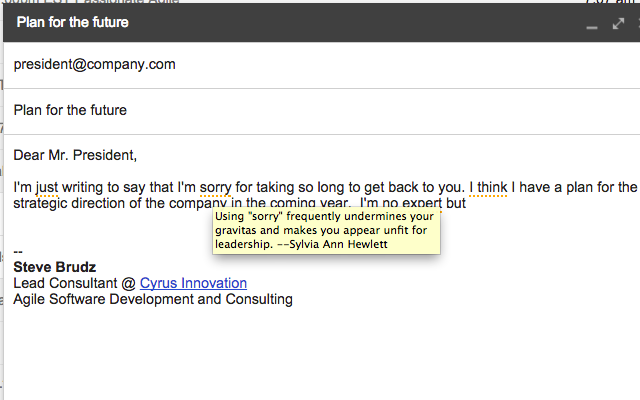
These are just a glimpse of the many Chrome extensions available in the Chrome Web Store. Be sure to test each one out to determine which works best with your work style. Did we miss an extension you swear by? Let us know!

