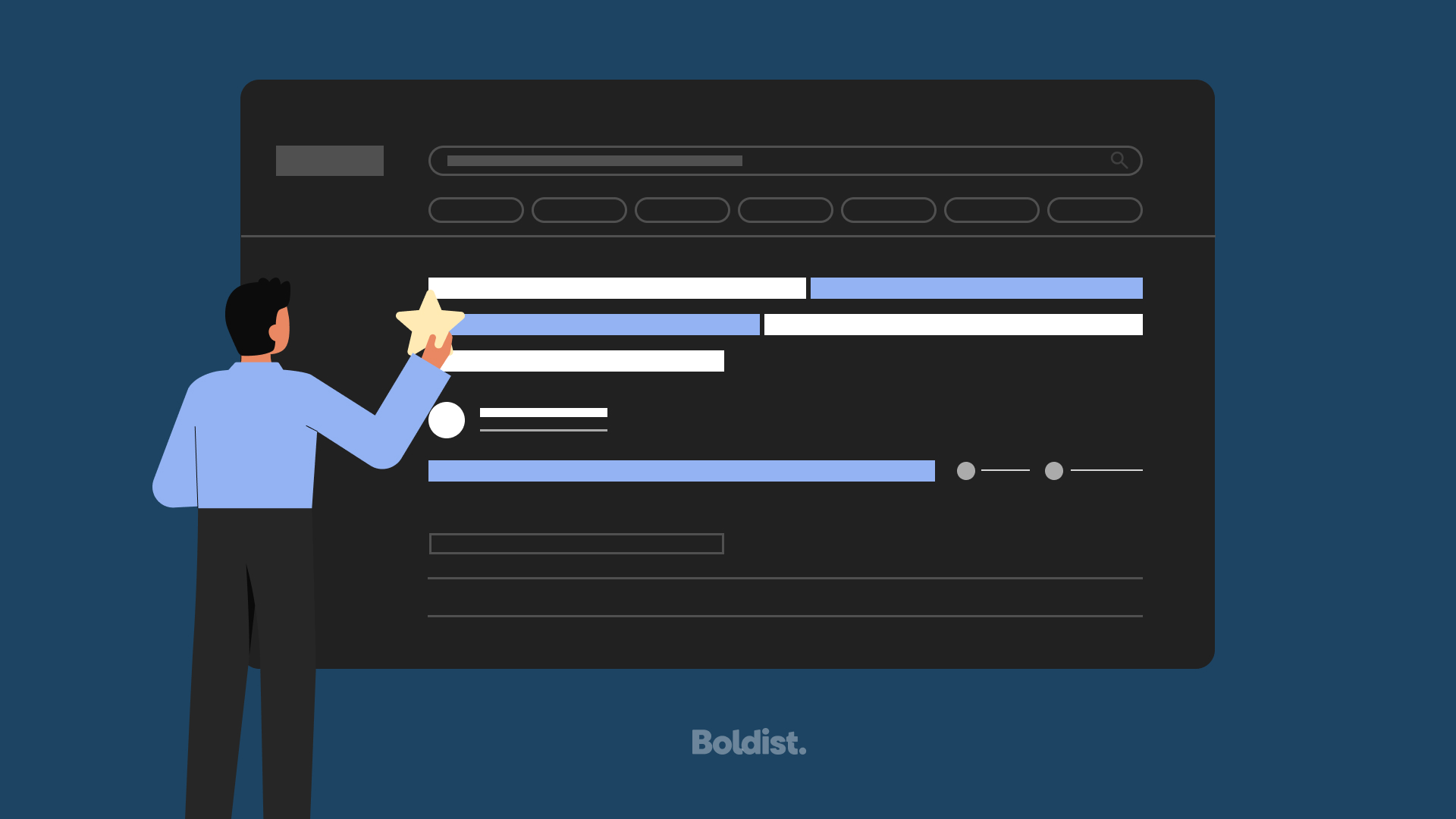Google’s featured snippet is a deceptively simple element of the search engine results page (SERP). If you land a featured snippet, your brand’s content will shine like it’s on a marquee sign among regular Google results.
There’s much to learn about and so many possibilities with featured snippets. It’s as if the Statue of Liberty were buried 2000 years from now, and future archaeologists found the torch, said, “Wow! A giant copper torch buried in the ground! This is amazing!” and then accidentally uncovered the hand and realized there was so much more.
Chances are, if you’re a human that uses Google to search for answers to your most pressing questions, you’ve run into a featured snippet—and no, it’s not a clip from your favorite pop song featuring ten artists (although an “ordered list” featured snippet might show the top most featured artists.)
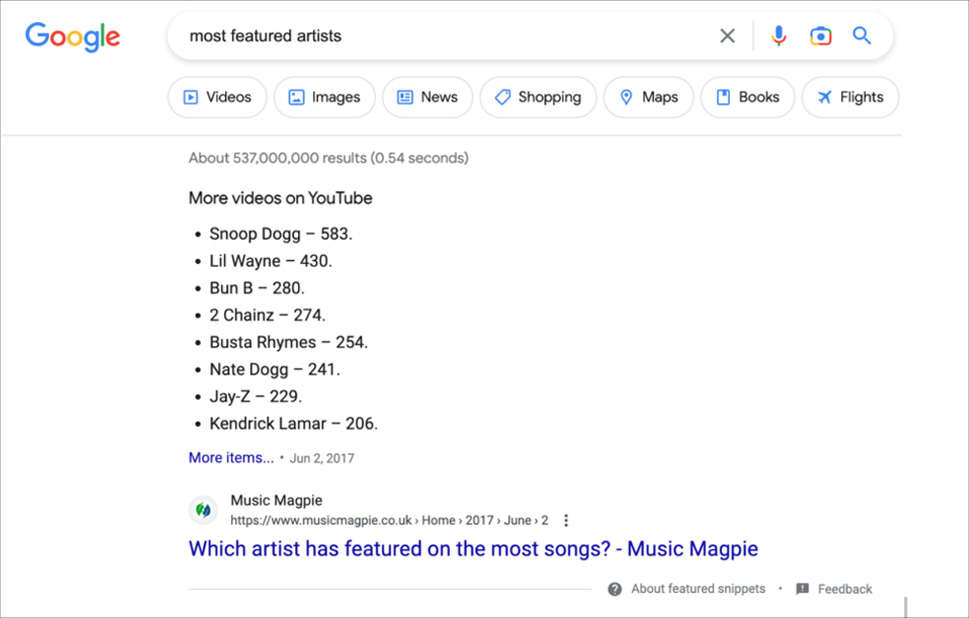
Google introduced these informational panels to SERPs in 2014, so you’re probably already familiar with them, even if you didn’t know them by name.
But even if you have no idea what we’re talking about, you’ve come to the right place to learn what they are and how to rank for them.
What Are Featured Snippets?
A featured snippet is an excerpt of a web page that Google chooses to appear above that page’s normal search result for a certain query. Its purpose is to give you a quick, exact answer to the query you entered, which is usually a long-tail keyword.
A long-tail keyword is just a longer, more specific keyword, like “how many grains of sand are there” (which leads to a baffling featured snippet, by the way).
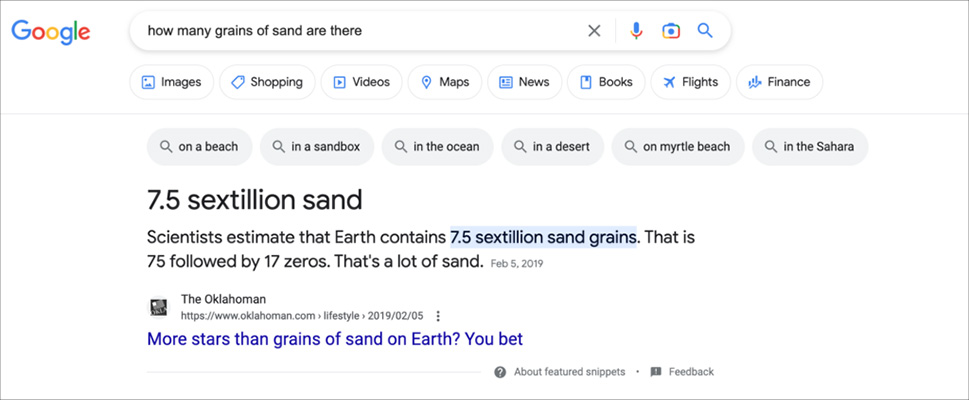
When a user clicks on the URL of a featured snippet, Google sends them to the exact section of the page that includes the excerpt from the snippet. It even highlights it for you. Try it with the “grains of sand” featured snippet.
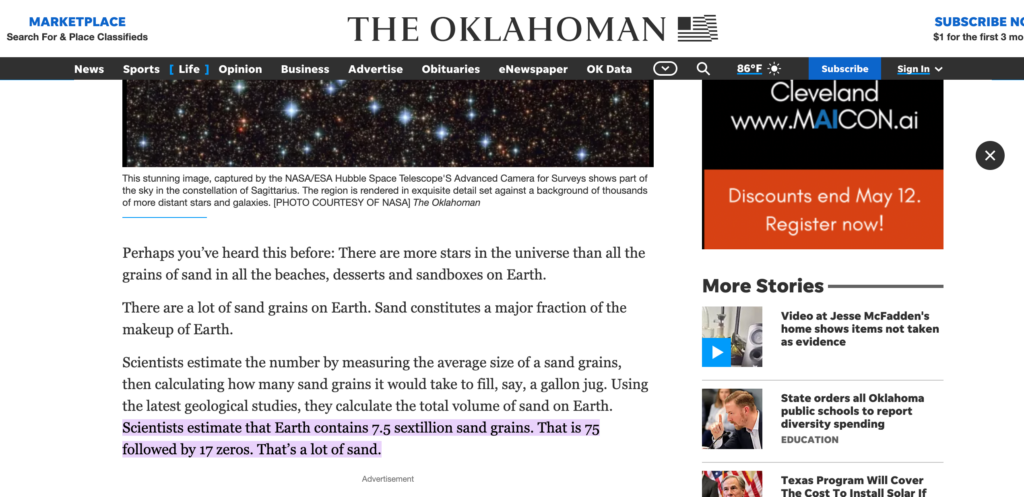
Featured snippets usually appear at the very top of the SERP. These puppies are said to be in “position zero” because they appear above even the number one ranked search result, assuming there isn’t another SERP feature taking up space, like rich results, which we’ll talk about later.
You read that right—Google featured snippets appear above the number one ranked search result. That means the pages ranking for featured snippets get the most exposure, like a sponsored ad.
The best part? It’s completely free. But ready your baseball glove because there is a catch.
An important note on featured snippets: Almost 100% of all pages that rank for a featured snippet already rank on the first page for the keyword query that pulls up the featured snippet. It’s nearly impossible to rank for a featured snippet otherwise.
But if you plan to rank on the first page of Google’s SERP (as you should) or already do, keep reading.
The 5 Types of Featured Snippets
Users can encounter five types of featured snippets on Google’s SERP. They vary in format but all do a pretty good job of giving the user a quick answer to their query.
The types of featured snippets are:
- Paragraphs (also called definitions)
- Tables
- Ordered lists (also called steps)
- Unordered lists (also called lists)
- Videos (also called featured clips)
We’ll share formatting tips to optimize your content for each type of featured snippet later in this article.
Paragraphs as Featured Snippets
The paragraph featured snippet gives users a direct and succinct definition or description of the thing the user is searching for. They are the most common type of featured snippet, representing about 70% of featured snippets.
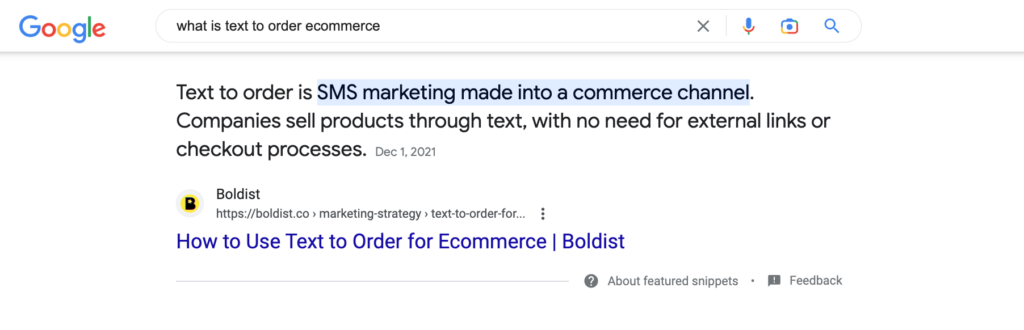
Featured Snippet Example: Boldist ranks for a paragraph snippet with the query, “what is text to order ecommerce.”
Google typically applies paragraphs to answer “what is” queries, like “what is a featured snippet.”
Tables as Featured Snippets
If you have an easy-to-read table or chart displaying relevant data on your page, Google could present it as a table in a featured snippet. Table featured snippets make up about 7% of featured snippets.
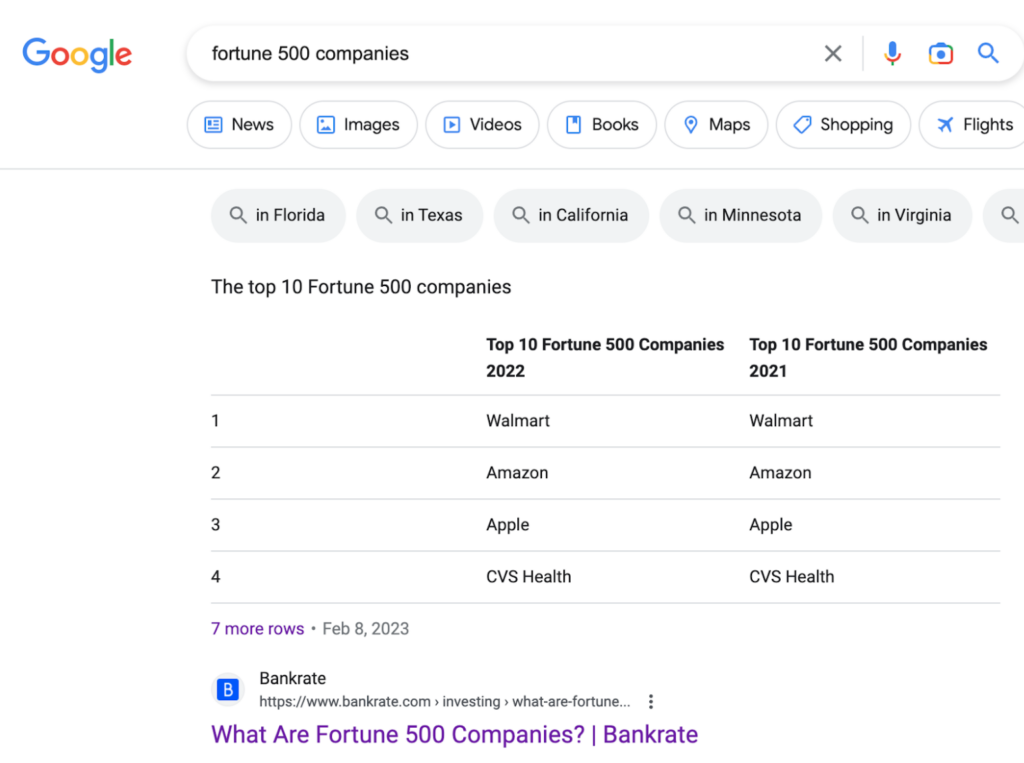
Featured Snippet Example: Bankrate ranks for a table snippet with the query, “fortune 500 companies.”
Table featured snippets are useful for a quick summary of data that answers a user’s query. They may also boost your clickthrough rate (CTR) if users want more context for the data.
Lists as Featured Snippets
Lists help users quickly see a compilation of relevant items pulled from their source content. Ordered and unordered list snippets make up about 19% of featured snippets.
Ordered Lists as Featured Snippets
The ordered list is a type of featured snippet that presents information in a particular order as a numbered list. Google matches the order of this information in the featured snippet with the order in your article.
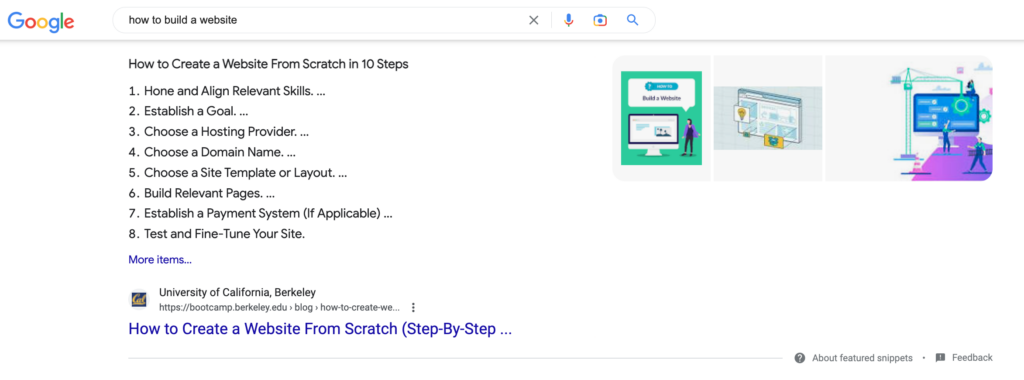
Featured Snippet Example: The University of California, Berkeley, ranks for an ordered list snippet with the query “how to build a website.”
If it wasn’t obvious, the order of the information in ordered lists matters. Google typically uses the ordered list for a query whose answer is a set of steps or a list that ranks items.
Unordered Lists as Featured Snippets
A featured snippet with an unordered list appears similar to one as an ordered list, but the items are in no particular order.
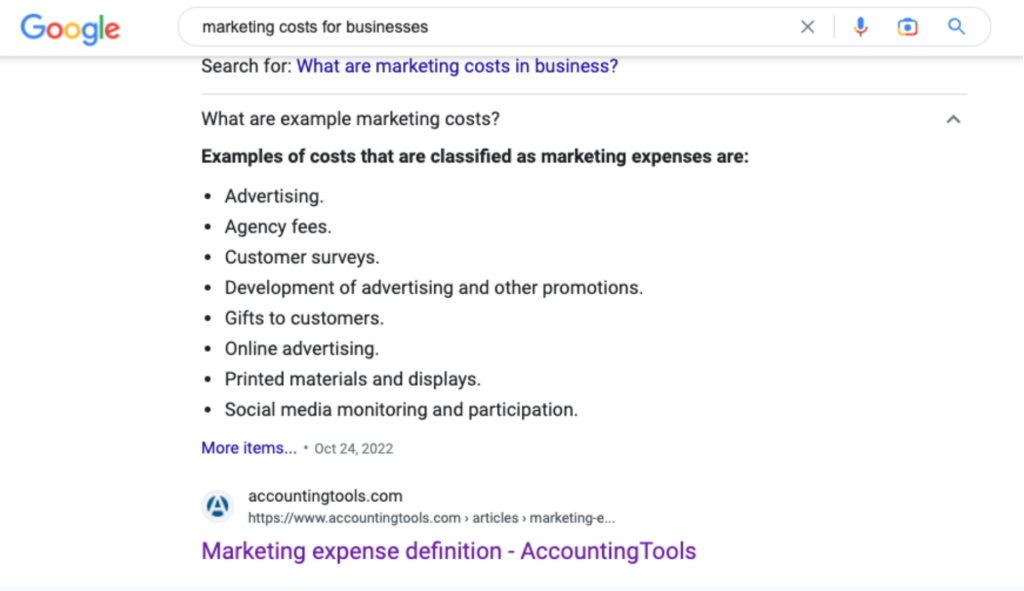
Featured Snippet Example: Accounting Tools ranks for an unordered list with the query “marketing costs for businesses.”
Google pulls the information from your content and recognizes that it does not contain steps or ranked items. So, Google presents unordered lists with bullets instead of numbers.
Videos as Featured Snippets
Featured snippets that appear with a video are called featured clips. They make up less than 5% of all featured snippets but are convenient visual tools for users.
Featured clips sport a large thumbnail that you can click to start the beginning of the suggested clip, which is what Google thinks is the best part of the video to answer your query.
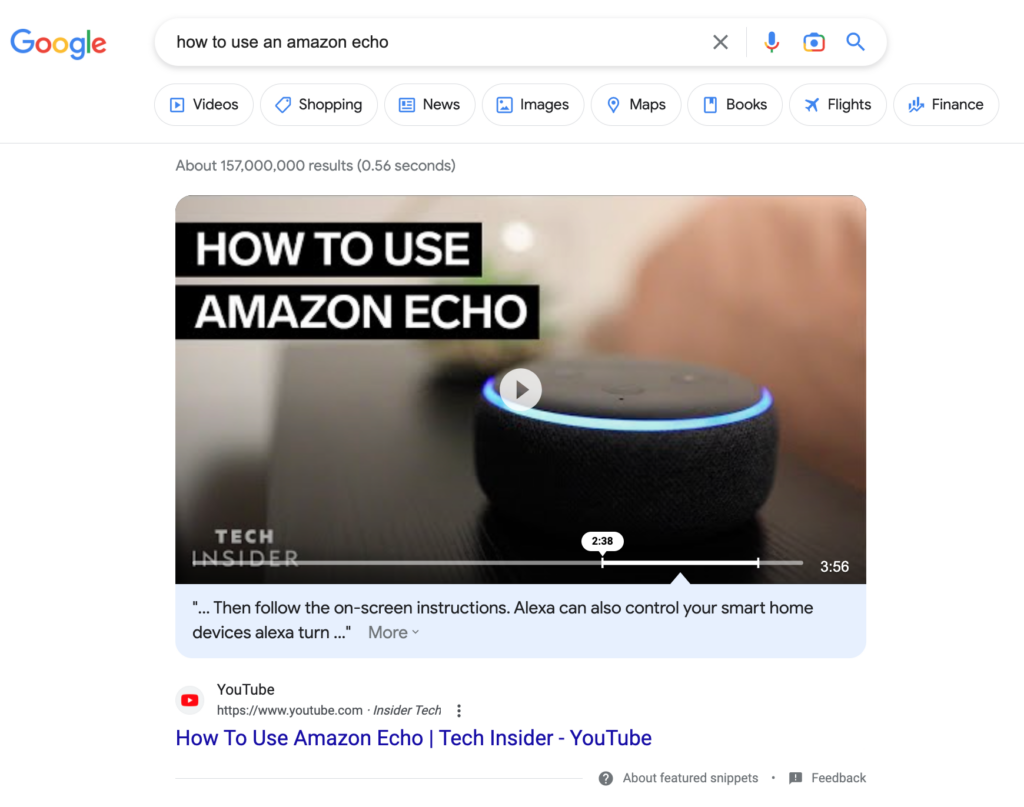
Featured Snippet Example: Insider Tech ranks for a featured clip with the query “how to use an amazon echo.”
You should know that Google will almost always pull clips from YouTube rather than videos uploaded to other platforms. This makes sense since YouTube has been Google’s prized adopted child since the 2006 acquisition.
Just remember to add any videos you want to see as featured clips to your business’s YouTube page. These might include product videos, tutorials, company announcements, or anything else that benefits from video and audio.
Note that if your YouTube video ranks on Google’s video tab (directly below the search bar), it’s more likely to earn a featured clip. However, the video’s rank on YouTube is not as important when Google determines if it should be a featured clip.
Uncommon Types of Featured Snippets
There are a couple other types of featured snippets that appear for more specific reasons.
- Double Featured Snippets: This type of featured snippet is actually two featured snippets that appear for one query. Google uses double featured snippets to give more information when a query has multiple meanings or the consumer intent is ambiguous. A query that generates double featured snippets means there is more opportunity for your page to rank for one.
- Carousel Featured Snippets: These featured snippets appear with related keywords in bubbles above. Clicking each bubble reveals another featured snippet and another set of search results on the SERP, which means you have multiple chances to rank for one of these bubbles. Google uses carousel featured snippets to aid the user’s search if the query requires more research or if the answer changes depending on the information you have.
Featured Snippets vs Rich Snippets (Rich Results)
Featured snippets aren’t the only kids on the SERP playground. Rich snippets might appear like featured snippets, but they’re different.
Like we praised them for, featured snippets are found at the top of the SERP. Rich snippets, on the other hand, can appear anywhere on the SERP and don’t require a high ranking to obtain.
And while featured snippets can appear for any industry, many types of rich snippets only appear for specific types of content.
Types of rich snippets include:
- Product Reviews: Find one to five yellow stars beneath the normal search result URL and meta description.
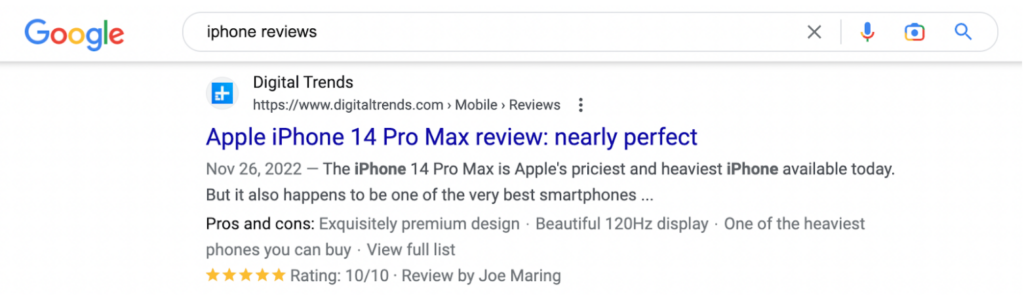
- Recipes: Find a summary of ingredients underneath a recipe link, a photo, and a rating.
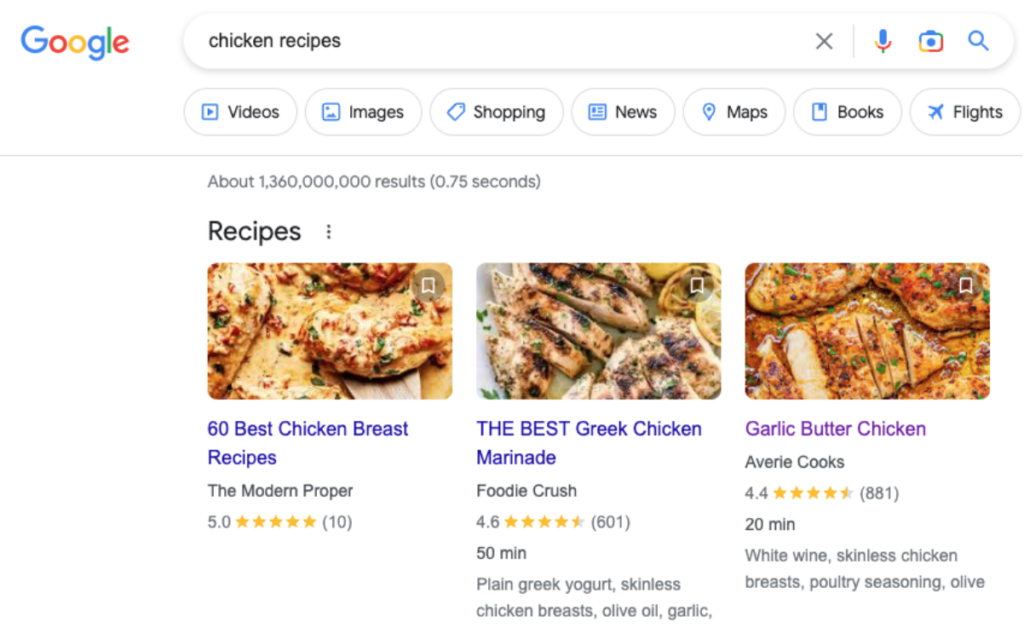
- Events: Find a variety of information, including times, dates, presenters, and descriptions in various formats when a query relates to a large event.
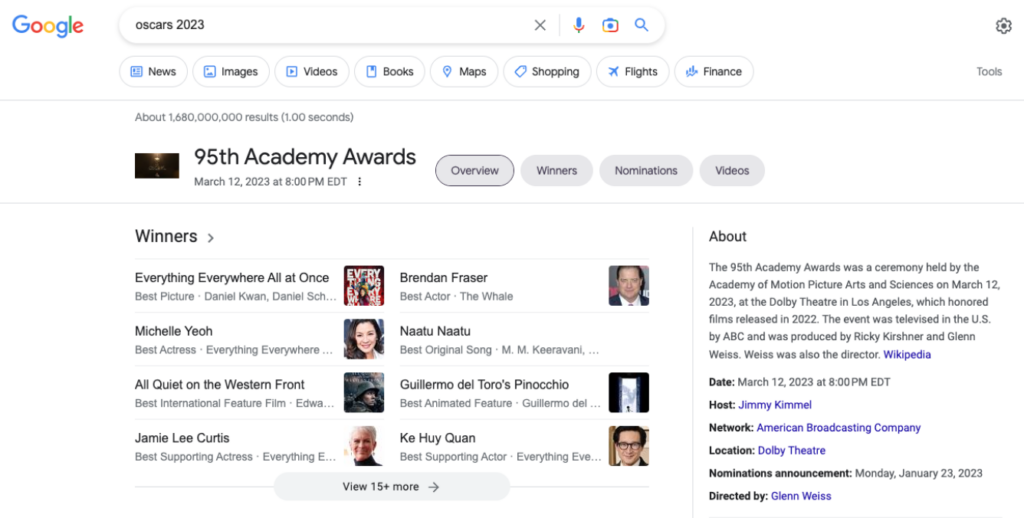
- FAQs: Find drop-down tabs underneath an individual result that contain answers to questions associated with that result’s content. Note that these are different from People Also Ask questions.
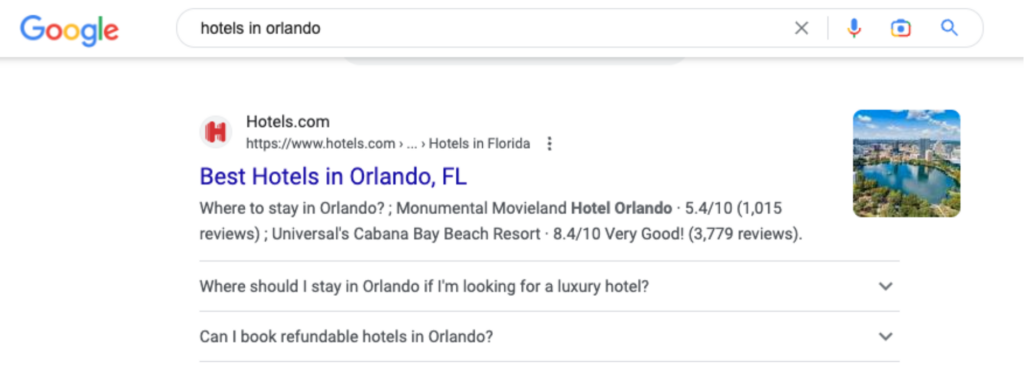
- People Also Ask: These are a list of questions related to the query you enter into Google. Like FAQs, they appear as drop-down tabs, but unlike FAQs, they appear as a reference for the entire SERP, not just an individual result. The People Also Ask section is also called “Related Questions,” and more related questions will appear once you open any of the suggestions.
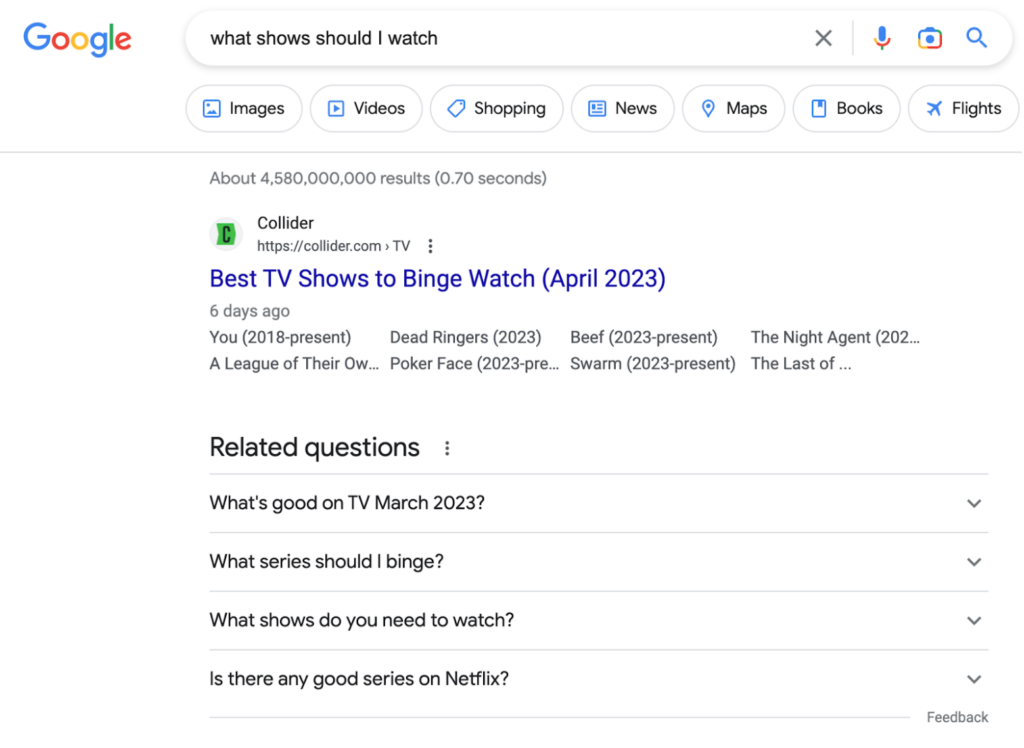
- Videos: Find a small, clickable thumbnail next to a search result’s meta description and a drop-down tab that features “key moments” in the video most relevant to your query.
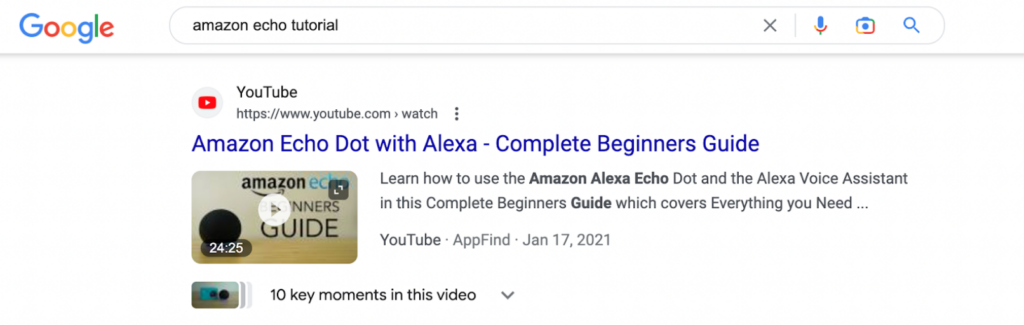
- Organizations, people, places, and things: Find knowledge cards that provide large, short answers and knowledge panels that provide a lengthier summary of information, for general nouns that you search.
Knowledge Panels
Google’s database of information, which it calls the Knowledge Graph, helps it to sometimes automatically generate information boxes when a user searches for an entity. According to Google, an entity is a person, place, organization, or thing.
These information boxes are called knowledge panels, and they offer a quick and helpful summary of relevant information about the entity a user searches for.
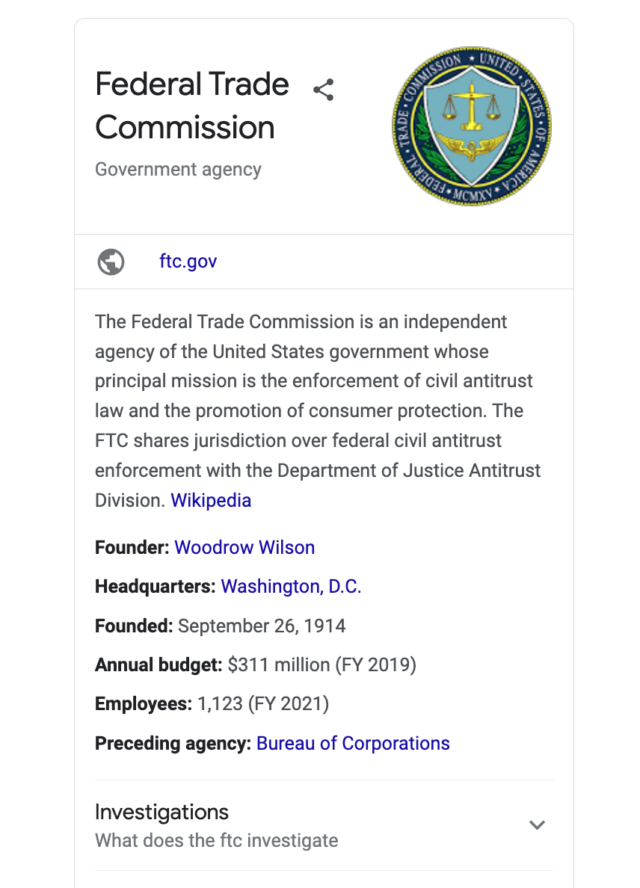
For example, the organization knowledge panel above shows up when you use the query “FTC.” It highlights brief but important information about the organization and includes several related links.
Knowledge Cards
Knowledge cards, like knowledge panels, contain information that Google deems valuable by compiling many sources across the web. These boxes show up with a very concise answer. They’re straight to the point so you can get on with your life.
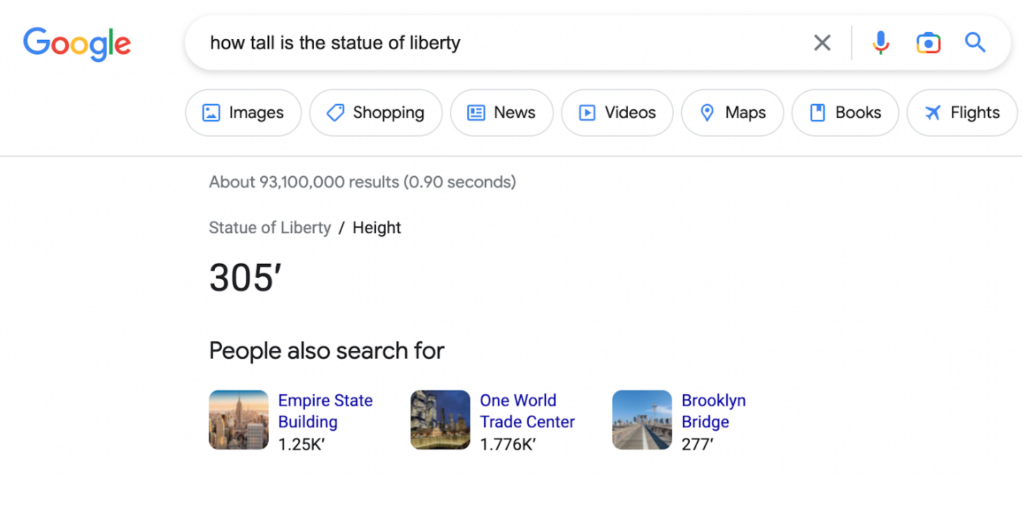
For example, the query “how tall is the statue of liberty” generates the knowledge card above with a straightforward answer. Now you can see how much digging it would take to reach Lady Liberty’s toes in our analogy from the intro.
Benefits of Featured Snippets
For such an unassuming Google attribute, featured snippets are powerful for your brand.
If you manage to snag a featured snippet for a keyword your content ranks for, here are some of the benefits your ecommerce business can enjoy:
- Outrank competitors by being at “position zero.”
- Boost conversions.
- Drive more targeted traffic to your website.
- Rank for a keyword without spending extra on advertising.
- Increase your brand’s credibility and authority.
- Increase your likelihood of gaining more featured snippets.
Overall, ranking for Google featured snippets is a free way to rise on the SERP and increase your brand awareness.
The Downside of Featured Snippets
Even though featured snippets are a gift from the Google gods, they aren’t without a disadvantage.
If you rank for a featured snippet, Google will effectively remove your normal search result from the SERP.
This removal of your normal result doesn’t happen when your resource is featured as a rich snippet in the People Also Ask section. This is likely because your rich snippet isn’t as prominent when hidden in drop-down tabs.
Not having a normal search result may lead to a lower CTR for your page since users reading the concise answer in a featured snippet can satisfy their curiosity without clicking.
Turn the Con Into an Ex-Con
Having a featured snippet may reduce the number of clicks your page gets (or may not), but some brands will achieve position zero, and it should be yours. It’s better to soak up your exposure with a featured snippet at the cost of potential clicks than to have another brand sit at the top.
Also, a lowered CTR is more likely when your featured snippet gives an exact answer to a query. For featured snippets that give a vague or more basic answer, a user will probably click on your content to learn more.
Still, it’s better to answer your audience’s questions as directly as possible to make it easier for them, even if your CTR could take a hit.
How to Optimize for Featured Snippets
There is no guaranteed way to snatch a featured snippet—then again, there’s no guarantee your page will rank for a keyword on the first page either. That doesn’t stop ecommerce businesses from improving their SEO.
So, do your best with these tips to get featured snippets, and Google might reward you. It’s well worth the effort.
Already Have a Featured Snippet?
If your content currently ranks for a featured snippet, guard it like it’s your precious. You can secure the featured snippets you have by doing the following if you don’t already:
- Regularly update your content
- Provide the exact query and answer briefly on your page
- Match your content to the SERP’s current featured snippet format
You’re also more likely to rank for another featured snippet if you already have one. Optimize a handful of strong articles that rank for keywords to maximize your chance of acquiring a featured snippet.
Find Your Featured Snippet Opportunities
Snippet optimization starts with researching where the opportunity is. Not all queries generate featured snippets.
The best place to look is on Google SERPs with featured snippets. You know Google would want a featured snippet for a specific query if it already has one, but that’s not to say a snippet-less query can’t gain one in the future.
The next step would be to dethrone the content currently in position zero, but we’ll get to that later.
Think Like Your Audience
Put on your consumers’ shoes and walk around in them. The goal is to compile queries your audience uses to search for information related to your content, then find results from those queries that contain featured snippets.
Check the People Also Ask (or Related Questions) section. This area of the SERP is a gold mine for finding long-tail keywords that you can target. Pick the most relevant questions in this section, look them up in the search bar, and note how the resulting featured snippet is structured.
Use a Keyword Research Tool
You will have to get creative with how you come up with queries. The majority of queries that lead to featured snippets are long-tail keywords without question words in them.
That means there’s an opportunity to find featured snippets using general phrases like “ecommerce best practices.”
But because there are 8.5 billion Google searches daily, even a small percentage of queries that include question words is enough to go around. So, give the time of day to question words like:
- Who
- What
- Why
- When
- Where
- How
- Does/do
- Can/should
- Is/are
If you need help thinking of what your audience is searching for, try using a keyword research tool like Ahrefs or Semrush. With these online platforms, you can plug in a topic related to your content, and they’ll pull keywords that serve as queries to check for featured snippets.
Keyword research tools will also give you data on the keywords themselves, like search volume, traffic potential, and keyword difficulty (how hard it is to rank for that keyword).
A Note on Clicks Per Search
Some tools give you a keyword’s CPS (clicks per search). When looking for potential keywords to target for a featured snippet, aim for the ones with a higher CPS—the ones that people click on more frequently to learn more.
Get a Grip On Your Content
Now that you have a better idea of where those sneaky little featured snippets are, you can start optimizing your content to snag one from the current crown holder.
As an overall goal, write in-depth content that adds value by addressing what people are searching for. People are more likely to click on your content if it’s reliable and helps them answer their questions. Google recognizes that and may reward you with a featured snippet.
Pay attention to the People Also Ask questions that appear on SERPs related to your content. Use those questions to focus your content around the long-tail keywords your audience uses.
In addition to the content of your content, you also want to prioritize clear and relatable writing. Simplify your sentences, use language your audience uses, and make it entertaining when you can.
Let’s Get Visual
Adding high-quality images and video to your content is an effective visual break from blocks of text, but it may also help you rank for a featured snippet. Images and videos are engaging for the reader, and Google gets that.
Alt text, which primarily describes what an image looks like for the visually impaired, is an opportunity for Google to recognize the relevancy of your image. Adding keywords to the alt text of your images may trigger Google to place your image next to another website’s featured snippet.
In other words, your image could share a featured snippet with another website, which is a low-effort way to lead more traffic to your ecommerce website. This sharing is sometimes called a “two-for-one” featured snippet because it pulls from two sources.
Meanwhile, adding video to your content makes your page 53 times more likely to appear on the first page of Google.
Formatting Is Key
Formatting is like a disguise: The more your content looks like a featured snippet, the more likely it is that Google will use it.
Overall, using appropriate heading practices (aka H1 for titles, H2 for main points, H3 for supporting points, and so on) will keep your content organized and easy for Google to parse. When Google recognizes that you’re answering a question or addressing a topic of interest, it’s more likely to make a featured snippet out of your content.
Now let’s go through some tips to optimize your content’s formatting for each type of featured snippet.
Formatting for Paragraph Featured Snippets
While there’s no set maximum word count to ensure that an excerpt becomes a definition box, most featured snippets with paragraphs have an average of 40 to 60 words or about 300 characters.
Use the question you’re answering as your section header to organize your content and make it crystal clear to Google that you’re answering people’s questions like a paragraph featured snippet.
You can even create a mini-FAQ section at the end of your article to mimic Google’s People Also Ask box.
Formatting for Table Featured Snippets
Keep in mind that while Google is smart, it can’t tell that your content has a table unless it’s part of your website’s HTML code. In other words, don’t upload a screenshot of a table to your content if you want your page to be ranked for a featured snippet.
Use the <tr> tag, <td> tag, and <th> tag to create simple rows, data cells, and header cells for your table, respectively. You can also use the <caption> tag to act as a title for your table in the eyes of Google, although H1 and H2 headers may suffice.
Tabular featured snippets also don’t have set word counts. But if you want your data to look snazzy, this type of featured snippet usually has 25 characters or less per table cell and a maximum of five rows and three columns.
Formatting for List Featured Snippets
To make it easier for Google to choose your steps or ordered lists as a featured snippet, make sure H2 or H3 text heads each step or item. It helps to add a numeral, as in “step #1” or “1,” to each subheading.
Bullets work for the items in an unordered list.
There should also be an H1 or H2 header that addresses the query. For example, your H1 header above the list could include “how to” or “a guide to” to signal to Google that your content includes steps.
For ordered and unordered list featured snippets, expect a word limit of about 40 to 50 within about five to eight points that are visible in the snippet. If you have more than eight points, list the most important or relevant points in the first eight.
Formatting for Video Featured Snippets
Featured video clips show up mostly for “how to” queries. Optimize your YouTube videos to answer these queries by including keywords in:
- Video titles
- Video descriptions
- Automatic or human-provided transcripts of video audio
There aren’t any length limits for a video to become a featured clip, but break up your video into steps or sections that together answer “how to” queries. Make sure to have text associated with each section so Google can recognize them and potentially display one as a featured clip.
Also, update your older video content to optimize it. There are no limits on how old a video can be to become a featured clip.
In the same way that you make yourself presentable when you leave the house, ensure your videos are high enough quality to accurately represent your brand.
Go Forth With Your Newfound Knowledge
Featured snippets are an innovative way to approach your search engine optimization strategy. You can climb to the top of the search engine results page just by making some adjustments to your wording and formatting.
To successfully snag a featured snippet, you need to understand your audience and what they search for. You’re probably already doing that.
If you can answer your customers’ most specific questions, you’ll shine like a supernova on the SERP.