It’s okay to admit it—that when you think about content marketing, you think about creating new content. Blogs mainly, but also landing pages, emails, etc…you’re not the only one. But there is more to a successful content marketing strategy than creating, and knowing how to do a content audit is a big chunk of the other half.
The truth is, most marketers don’t get as much out of their content as they should.
Getting the most out of content requires distributing, reusing, and repurposing it. It’s the “marketing” half of the content marketing equation.
And a website content audit will help you take a strategic approach to these three elements, better focus your creation efforts, and ensure you don’t let old content—outdated in terms of your offerings, brand, or expertise—hold you back.
What Is a Content Audit?
A content audit involves taking an inventory of your content, digging up data on the quality and performance of each piece, and analyzing it to ensure it serves your goals. It shows you how to move forward with the content you have and have yet to create.
Simply put, a content audit allows you to:
- Identify and make use of strengths.
- Identify and fix weaknesses.
- Adapt your content plan to better serve your business.
However, it’s important to note:
A content inventory and content audit are not the same.
An inventory is merely a collection of your work. An inventory is necessary to complete an audit, but an audit goes further to evaluate how your work looks and performs.
Content auditing and content reporting are not the same.
A content audit is a large-scale capture of content and corresponding data done a couple of times a year to improve your overarching content strategy. It can also be a smaller-scale capture to answer a specific question. Content reporting, however, should be done much more frequently to stay on top of short-term changes and goals and keep up with progress on basic key performance indicators (KPIs).
Website content audits are for everyone.
Anyone, from a one-person business to a Fortune 500 company, benefits from good content auditing.
Content audits take commitment.
Content audits are tedious, and the more content you have, the more time and effort it will take. That said, it’s the insight they offer that makes them worth it.
The Benefits: Why Should I Do a Content Audit?
Your content should provide value to your audience, and in turn for the value you provide, you earn their trust.
But how do you know that you’re creating content that achieves that value? Content that answers their questions, is more than an SEO-optimized trap they’ll bounce from, and that helps your strategy instead of harming it?
You’ve probably figured out the answer by now.
A content audit can help you:
- Verify content performance.
- Understand the ROI of your efforts.
- Learn which content your audience prefers.
- Identify content gaps and new topic ideas.
- Identify opportunities to reuse content.
- Identify where to update or remove content.
- Make maintaining content easier in the long run.
- Stop scrambling to keep up with content creation.
- Rediscover your desire to create content and market your business.
- Maintain your reputation with consistent quality, tone, and accuracy.
- Make it easier for other departments to repurpose content for their materials.
- Help new hires grasp your content strategy faster.
So, let’s get into it.
How to Conduct a Content Audit
Because website content audits can easily overwhelm with the sheer amount of content and data to explore, it’s easy to get the audit wrong or let it get out of hand. But you don’t want the hours you spent hunched over your spreadsheets (whether you love them or hate them) to go to waste.
Use the following 10 steps to orient yourself, stay on track, and make your discoveries actionable.
1. Define Your Goals
It’s smart to keep a content inventory where you can view all your resources and grasp their omnichannel interactions, but for a content audit, you should have a goal in mind before getting started.
Deciding your goals in advance will help you stay focused, purposeful, and within boundaries, so you can do a good job the first time and keep from doing unnecessary work.
To define your goals, consider what you want to get out of your audit. You may already have questions that brought you here. Or, if you’re just doing an audit because you’ve heard it’s the right thing to do, you’ll want to think about where you’d like to improve.
Examples of content audit goals include improving:
Value and Image
- Understand the breadth of your content.
- Verify content is up to brand standards and messaging is consistent.
- Ensure content is accessible.
- Get rid of outdated, insignificant, or repetitive content.
SEO
- Ensure all content has appropriate metadata.
- Improve your internal linking.
- Identify pages that could rank on Google’s first page.
- Discover content and featured snippet opportunities.
Engagement
- Identify the topics your audience is most interested in.
- Identify the types of content your audience likes most (e.g., blogs, videos).
- Determine which content gets the most social engagement.
- Determine which content to share in your newsletter.
Conversions
- Define which content to use throughout the customer journey.
- Discover which pages offer the best user experience (UX).
- Discover which content generates the most leads and why.
Company Shifts
- Ensure you keep the best content when switching platforms.
- Get rid of irrelevant content after updating your services.
- Determine the best way to combine content when merging businesses.
The scope of your goal and the amount of content you’re auditing will determine the size of your audit. You may need a large SEO content audit for a website or a mini audit to evaluate your content on a specific topic.
Whatever you choose, know that you have the option to start small with one goal or section of content and work your way up to include more. If the latter, just be sure to prioritize your most valuable and seen content.
2. Select Your KPIs
Once you know what you want to learn from your audit, choose the metrics that correlate. These are how you’ll measure and extract your answers. The following metrics are often collected in website content audits:
- Organic traffic
- Average SERP position
- Traffic sources
- Bounce rate
- Scroll rate
- Clickthrough rate
- Average session duration
- Pages per session
- Time on page
- Page speed
- New vs returning users
- Backlinks (internal, external, and earned)
- Number of leads
- Conversion rates
- ROI
- Likes, shares, and comments on social media
- Comments on blog posts
- Email metrics (e.g., opens, clicks)
As you select your metrics, remember to stick to those that suit your goals. For instance, the engagement a blog gets when shared on Instagram probably isn’t pertinent information when evaluating your SEO.
It’s also important to look at metrics that tell the whole story and understand how they interact with each other. A page with a ton of visitors but a high bounce rate can indicate that your content is either ranking under the wrong keywords, isn’t offering the value it needs to, or is taking too long to load. You’ll want to determine which is the true problem before moving forward.
Likewise, the stage of the buyer’s journey that a piece of content targets can also affect the goals you have for it.
3. Choose Your Tools and Sources
Along with each KPI you’ve decided to gather, you’ll need a method of, well, gathering. It helps to know where you’ll get this information in advance, so when the time comes to collect your data, you’re not set back trying to figure out where to find it.
There are many data collection tools available, including:
- Excel, Google Sheets, and Airtable for spreadsheets and data storage.
- Screaming Frog for crawling websites.
- Google Analytics for measuring user behavior and SEO performance.
- Google Search Console for checking indexing and SEO performance.
- Ahrefs or SEMrush for researching SEO performance and keyword data.
- PageSpeed Insights for checking loading speeds.
- Crazy Egg for heatmaps that measure user behavior.
- Grammarly for verifying grammar and tone.
- Hemingway Editor for checking readability.
- Yoast SEO Plugin for editing content for SEO.
- Mailchimp for tracking email analytics.
- Klaviyo CRM for tracking customer history and ROI.
- SEOTesting for running SEO reports and tracking performances.
Some tools have free tiers, like Google Analytics. Others, not so much. You can choose to invest in these tools yourself, or hire a company that already has them under its belt—and the knowledge to use them.
4. Build Your Spreadsheet
Now that you’re ready to start, you can prepare your spreadsheet for all the data you’re goin to pull. There are content audit templates available online, but it’s relatively easy to build one yourself, and this way, you can tailor it to your specific goals and ensure it meets your company’s internal guidelines.
In your spreadsheet, you’ll want to label the tops of your columns with the data and KPIs you plan to collect. We suggest bolding this text and freezing it at the top of the sheet so that it’s easy to tell what data you’re reading, no matter how far down you scroll.
Make your first two columns the content URL and page title, followed by the meta title, meta description, and whether Google has indexed the page. From there, you’ll add column headers for all the data and notes you want to collect on each page—according to your goals, of course.
Other columns you may include in your content audit are:
- The KPIs you decided on above
- Content type (e.g., blog post, landing page, pdf)
- Audience (if you have more than one)
- Journey stage (e.g., awareness, consideration, decision)
- Content purpose
- Content category
- Main KW
- Readability (e.g., grammar, reading level)
- Accessibility (e.g., use of alt text for the blind)
- Language (if you’ve changed brand terms or services)
- Whether it answers the audience’s question
- Whether it establishes expertise
- Whether it’s inclusive
- Whether it’s on-brand
- Content condition (e.g., no longer relevant, evergreen, information outdated)
- Date published
- Date last modified
- Author/team
- Time to produce
- Number of words
- Supporting materials (e.g., images, video, infographics, alt tags)
- CTA
- Forms
- Offers
- Navigational depth (# of clicks to reach the page from the homepage)
- Broken images and links
- UTM parameters
- Use of influencers
- Ideas for improvement
Spreadsheet Tips
As you can tell, even if you use only a few of the columns above, your spreadsheet can rapidly fill up with an immense amount of data. Here are five tips to help keep that data manageable and easy to consume:
- Use the first sheet or tab in your spreadsheet as an instructional page. This is where you can include helpful directions and tips for viewing or editing the audit in case anyone else needs to use it (which is likely).
- Utilize drop-down functionalities, color-coding, tabs, and other organizational tools available to you where valuable.
- If you color-code any part of your data, include a color key in the instructions, so you don’t forget what’s what.
- Leave as few column headers open-ended as possible. Defined data is easier to view and sort later on. If you can answer a question with a number, yes/no, or other one-word answer, do it.
- Always note the date ranges you use for KPIs in your audit. The dates you pull data for can change that data wildly, and you’ll want to know for future reference and updates.
5. Collect Your Inventory
Next up, you have to collect the content you want to audit before you can audit it. Makes sense, right?
The content you collect will depend on the type of audit you’re doing. For a content audit of your whole website, you’ll want everything from blogs to landing pages; for an audit of your blog, you’ll need only those URLs. You get the picture. You can also conduct audits of external content, like PDFs.
Common content to audit includes:
- Core website pages
- Landing pages
- Product descriptions
- Blog posts
- Publications
- Guides
- PDFs
- Videos
- Podcasts
- Success stories
- Slide decks
Start by collecting the URLs, page titles, and metadata of the content you’ll be auditing. If you already have a content inventory with everything on your website, use this to your advantage by pulling the content relevant to your goals into your audit spreadsheet.
Otherwise, you can pull your URLs manually, or use a tool like Screaming Frog to crawl your website for you. Crawlers can pull every URL from your website or a segment of URLs based on parameters you set.
The smaller the website, the easier it is to pull URLs manually; but if you have 500 blogs, it’s worth investing in a tool or company to pull the data for you. Some crawlers can even fill some of your column data for you. For instance, you can use Screaming Frog to sync data between Ahrefs, Google Analytics, and more. This is another reason we suggest deciding on the data you plan to include in advance.
6. Organize Your Inventory
Organizing the content you’ve pulled makes it easier to dissect the answers you need, and how you organize it may change as you answer each of your questions. That’s the beauty of sheets: you can quickly sort and resort your data to identify specific content or look for patterns.
That said, keeping an overall organizational pattern to your data is one of the content audit best practices that can help you wrap your head around it faster and prioritize. You can organize your data via rows (the order content is listed in a tab) or tabs (by placing content categories within different tabs in your spreadsheet).
You might organize your content audit by:
- Priority
- Buyer’s journey
- Content type
- Content cluster
- Content purpose
- Content format
- Content channel
- Number of words
- Date of publication
- Author
7. Collect the Rest of Your Data
With your inventory built out, it’s time to fill out the corresponding data—meaning any data you haven’t yet pulled in by hand or with the tool you used to crawl your URLs.
Usually, collecting this data is time-consuming, particularly if you’re doing it by hand or looking at metrics from several sources. You may pull information from keyword tools, Google Search Console (GSC), Google Analytics (GA), social media accounts, and more.
Some CRMs can pull this data for you, but it’s up to you to decide if it’s worth the investment. You’ll want to do a cost-benefit analysis considering the size of your audit and the value of your time.
Ideally, you will have identified your sources in step three, so you can now focus on filling out your sheet.
8. Analyze Your Data
Now for the fun part (as far as we’re concerned): analyzing your data and answering your questions. This process has two parts—categorization and reflection.
Categorizing Content
Part one is deciding which content to keep, update, merge, and delete. No matter the goal of your website content audit, this step is best practice. Simply add a column towards the beginning of your sheet, create a drop-down selection with the four categories, and use your data to choose one option for each piece of content.

Keep
Label content as “keep” if it’s performing, on-brand, up-to-date, establishes expertise, and answers your audience’s questions. This is content that’s doing well and doesn’t need any changes to continue reaching its full potential. If it’s doing particularly well, this is also the content you want to prioritize when repurposing or resharing.
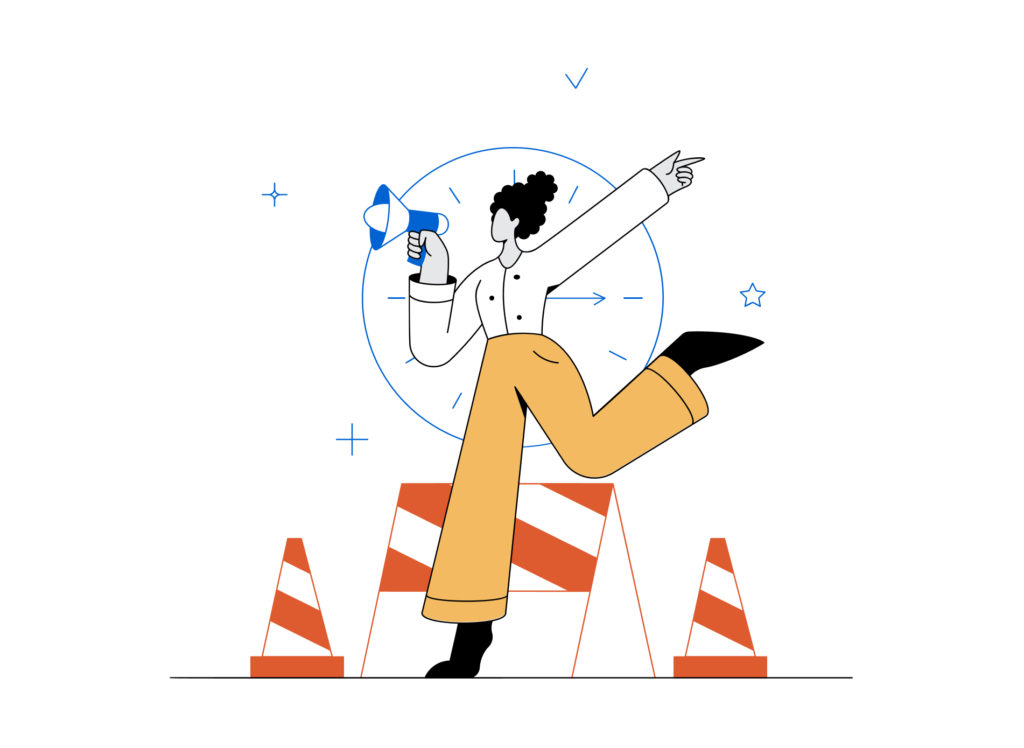
Update
Content you want to “update” is still content you plan to keep but that could use some work, whether it has old information, not enough information, or anything else. You should also consider updating content that once performed well but isn’t anymore.

Merge
The option to merge content is the option most often forgotten by content marketers. If a piece of content doesn’t offer enough value on its own, it can be more valuable to merge it with another piece on the topic instead of removing it entirely.
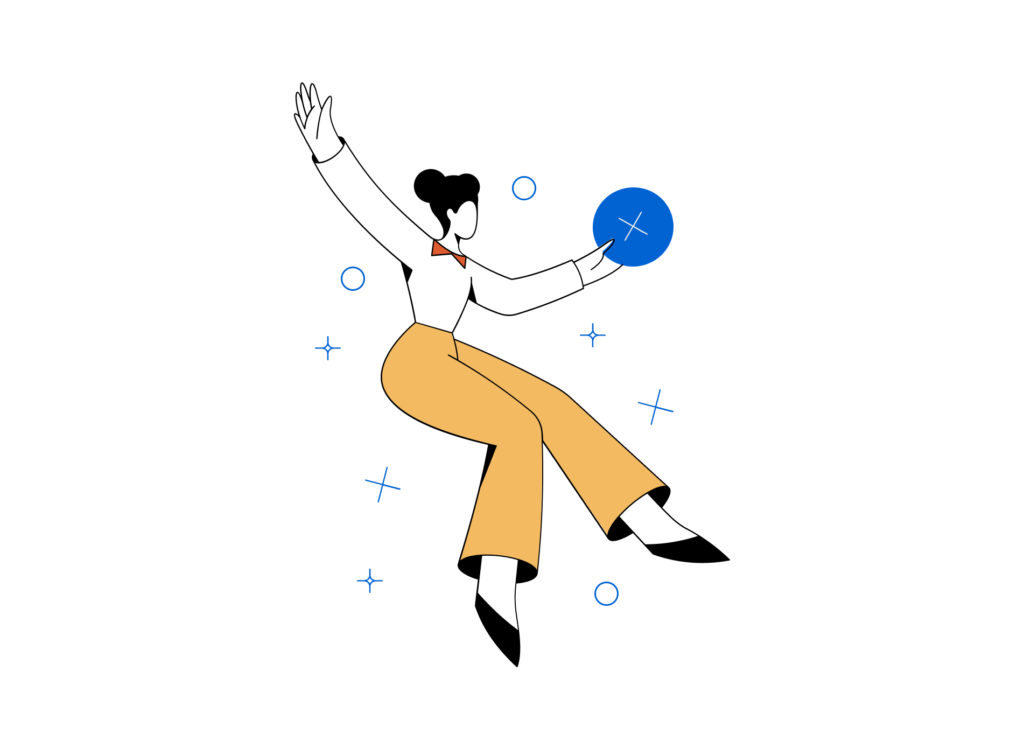
Delete
Throwing away the hours that went into a piece is painful, but if it’s no longer relevant, tied to an event that has passed, or would take more effort to update than it’s worth, it’s time to rip off the bandaid. It’s better than allowing poor content to harm your SEO or leave a poor impression on a visitor. However, always consider the impact of removal on other content; if the piece is short but plays a prominent role in a topic cluster, that’s worth noting.
Reflection
Part two is reflection, aka taking future-facing notes and answering your questions. We recommend adding a column for notes related to a specific piece of content and a tab for more general notes. You can begin to fill both out as you analyze each piece of content in part one.
When you finish, turn solely to the general notes tab, and think if there are any other ideas or thoughts you’d like to add. Consider your goals, what the data in your spreadsheet means for those goals, and how you can move forward. Answer any questions you had at the beginning, like:
- Is our content reliable and consistent?
- Do we have content for each of our audience segments?
- Are there any content gaps in the topics we cover?
- Do videos perform better than blogs?
- Are there correlations between the landing pages with the highest conversions?
9. Create a Plan to Act (and Follow Through)
If you’ve been in an industry that relies on data or research for long, you’re familiar with the far too common dilemma of collecting data and not using it. Prevent your efforts from going to waste like this by creating a plan to act.
The nifty thing about the categorizations you added in the previous step is that you already have a chunk of your plan prepared. You know which content you want to keep, discard, or change.
Now, add a column next to that one for action items. Consider your goals, and use the new column to write down what each piece of content needs to be the best it can be or to help you reach those goals. You may write things like restructure, lengthen, rewrite, add a video, repurpose, etc.
The last column you’ll add to set your plan in motion is a priority column. Here, you’ll score the priority of each page’s updates according to PIE:
P = The probability it will have the impact you expect
I = The level of impact you think it will have on your marketing efforts
E = The energy it takes to bring to life
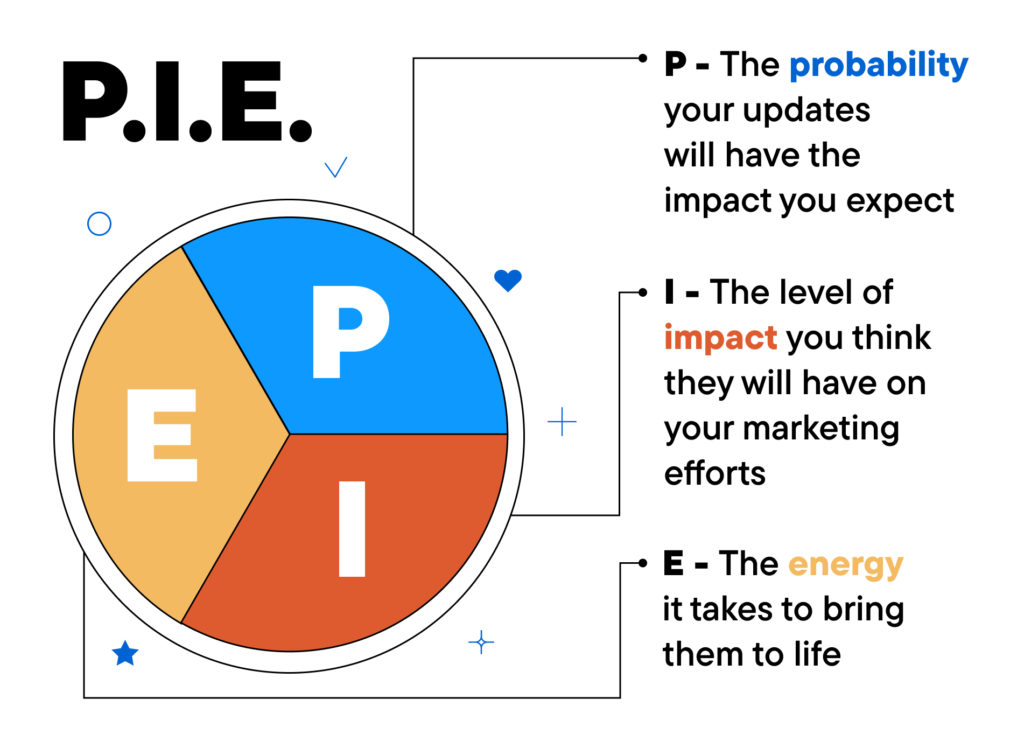
To do this, rank each metric (probability, impact, and energy) on a scale of 1 to 10, where 1 is low and 10 is high. Then, multiply the resulting 3 numbers together for your final priority score. Updates with a higher score should come first.
You’ll also want to list and rank any new projects you’ve identified, like new content to create.
With priority designated, you can start planning and scheduling your new projects and adding them to your content calendar.
Pro Tip: Build a content update checklist to help you remember all the less glorious—but crucial—tasks that come with changing your content. We’re talking about items like 301 redirects, metadata updates, alerting GSC, new internal link opportunities, and checking for content cannibalization.
10. Revisit Your Audit Regularly
Moving forward, you’ll want to schedule a time to revisit and update your website content audit to reflect the changes you’ve made, new content you’ve created, and current performance data.
Fortunately, having your spreadsheet built and all of your content from previous audits loaded will help you complete future audits faster. Even if you create a new spreadsheet to maintain records, you can duplicate the one you have and edit the new one.
How often should you do a content audit?
When to audit your content depends on your business, marketing, and how quickly your industry evolves. Every six months is standard because it allows you to make timely changes, keep updates manageable, and record accurate performance data. You can conduct smaller audits to answer more targeted questions as those questions arise.
Recap: Your Content Audit Checklist
You just absorbed a ton of information about how to conduct a content audit, so you may need to reference this guide during your first couple go arounds. But once you’ve got the hang of it, you can use the following step-by-step content audit checklist as your guide. To save it, download the PDF version here.
- Define your goals.
- Write down your questions.
- Choose relevant KPIs (with date range).
- Choose your auditing tools and sources.
- Build your spreadsheet.
- Add a sheet tab with viewer/editor directions.
- Identify which content to audit (if not all of it).
- Collect your inventory.
- Organize your inventory.
- Collect your data and fill out your sheet.
- Decide what to keep, update, merge, and delete.
- Take future-facing notes and answer your questions.
- Identify action items to achieve your goals.
- Rank priority of content updates and projects.
- Create a plan for each update/project, and schedule it.
- Revisit and update your audit in 6 months to a year.
Going Further: Auditing the Competition
Like every other part of your marketing strategy, your content competes for your audience’s attention. As a result, your strategy isn’t the only one that matters, and auditing your competitors’ can help your own.
Taking a deeper look at your competitors’ strategy opens a few opportunities that give you an advantage:
- You can learn what’s working for them and do it better.
- You can discover what they aren’t doing and fill in those content gaps to create content with less competition.
- You can look at sources they’ve earned links from and reach out to those sources for your own.
Of course, it’s already hard to make the time to complete your own content audits, but if you can make the time, audit your competitors too.
What About UX Content Audits?
If you work in UX, a UX content audit is a different tool and the kind of audit you’re more likely to use.
A UX content audit differs from a typical content audit because it’s used to help designers grasp a platform’s current information architecture and all the different types of content on it. UX content audits are done before a redesign project—whether redesigning a website, application, dashboard, or other platform—to ensure you have the information you need to design the ideal user flow and account for each page and content type.
While a UX content audit is simpler to complete than a full-scale content audit, it still takes time and commitment and is tedious (and more so the larger the application). In fact, UX content audits are most helpful when you’re redesigning for businesses that have built up a lot of content over time.
But no matter how long it takes, it’s essential to do before a redesign—you don’t want to have to backtrack when you discover pages or page structures you missed later on.
It’s also worth noting that a UX content audit differs from a standard UX or UX design audit. These are more like a traditional content audit, only to discover friction points in the user’s experience of an application.
How to Complete a UX Content Audit
While conducting a UX content audit deviates from your standard content audit, there are similarities. For one, you’ll want to pull up a spreadsheet to begin your inventory.
In most cases, it’s necessary to do an inventory of the entire platform; however, there are rare cases with massive projects, such as a multinational company with websites in several languages, where it can be impractical for design purposes. In these instances, designers can get away with collecting sections of the content and having clients verify that the breadth of content discovered is representative.
As you pull the inventory into your sheet, you might consider organizing it by depth, with subpages under parent pages. Or, if you’d prefer to see the content from a fresh perspective, you might intentionally avoid organizing it this way and only include a column for noting page hierarchy.
Altogether, you should include the following columns of information:
- Page name
- Content URL, file, or design image
- Content type (e.g., blog, landing page)
- Hierarchy
- Navigation
- Internal relations (e.g., links, sidebars)
- Attached files
- Content hierarchy on the page
- Other comments
If you’re up for it and it’s within the scope of your project, you may also note problems or recommendations for UX copy.
Once your sheet is complete, you can use it to help determine user flows and wireframes throughout your redesign.
The Only Audits Worth Conducting Inspire Action
Website content audits are an invaluable tool when it comes to effective content marketing—the kind that puts equal effort into the “content” and “marketing” aspects. But just as easy as it is to create content and not follow through on marketing it properly, it’s easy to start a content audit that never progresses from a content inventory.
While a content inventory is beneficial in its own way, you need to analyze your data to get actionable insights. And you need to prescribe those actions yourself. When you take the time to follow through on those extra steps, you discover a new realm of success.


