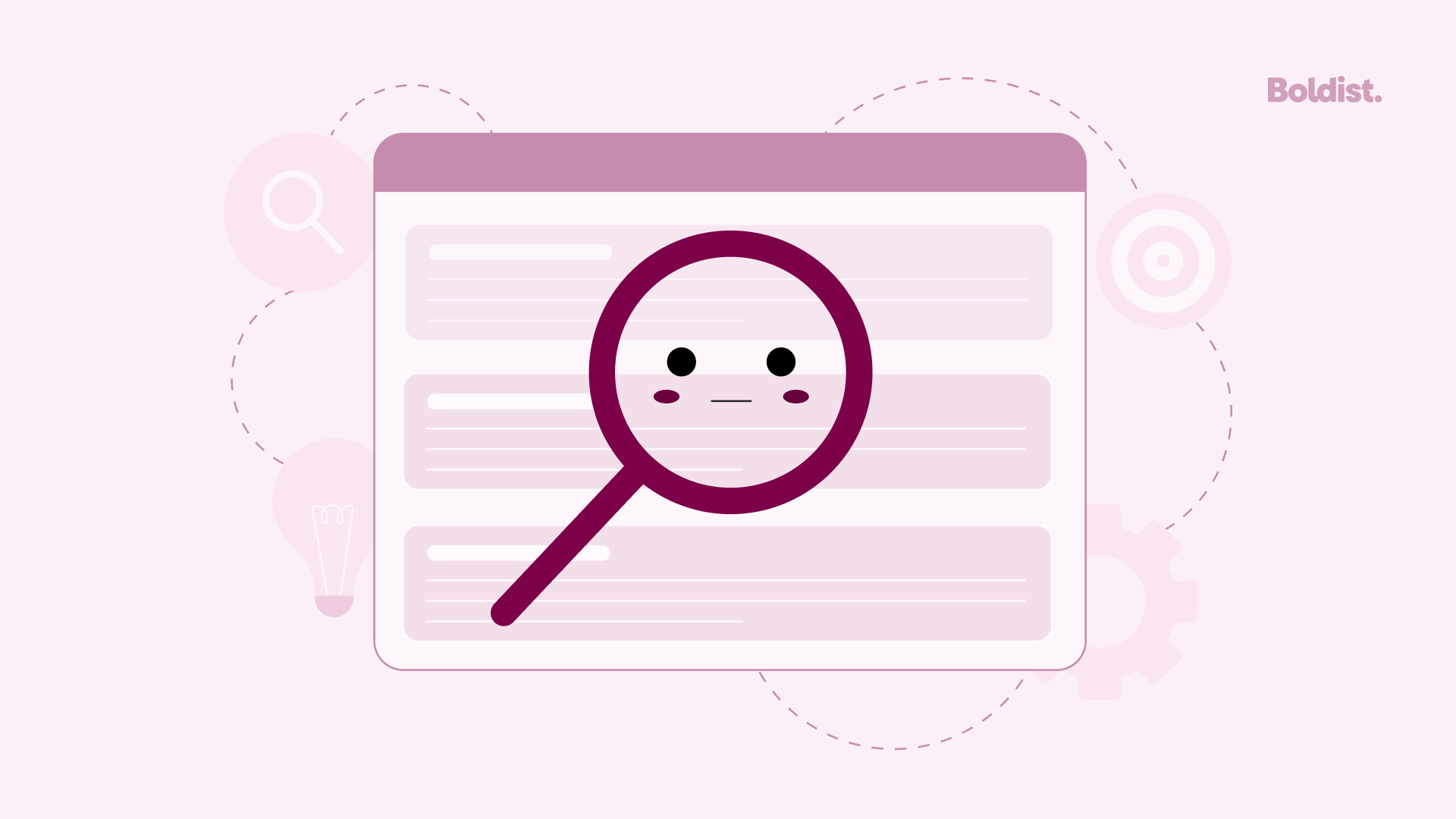Your business needs to be on Google. Although there are other search engines out there, Google is often the first place consumers go to find answers about the products or services they need. In fact, nine out of every ten search queries made online are made on Google. And while 41% of the first page of results on the search engine results page (SERP) is taken up by Google products, it’s important real estate for your business.
If your business doesn’t appear on Google, check to see if any of these reasons might be why your website isn’t showing up on search.
Your site is new
You’ve just launched a new website but it doesn’t show up when you google your brand name. First, make sure Google is aware that your site is live: Type site:website.com (with your own domain name) in the Google search bar. If there are no results, you’re not on Google’s radar.
To solve this, create an XML sitemap for your website and submit your sitemap to Google through the Google Search Console (GSC). This is best practice to set up regardless of whether Google is aware of your site and has catalogued your sitemap.
Your web pages have been tagged as noindex
As Google crawls your website, pages with a “noindex” meta tag won’t be indexed by Google – even if they are included in the sitemap you submitted through GSC. In Google Search Console, you can “inspect any URL” from your website to uncover whether the page has been marked as noindex. Or you can use a tool, such as Screaming Frog, to crawl your entire website for instances of noindex and resolve all the instances you uncover (unless they were set intentionally).
To resolve the noindex issue, check with your developers or the back end of your website. It might be that some search engine visibility settings have been switched off. When you’ve corrected the issue, you won’t need to resubmit your sitemap but definitely have Google recrawl your site straight away.
Blocked by robots.txt
A common error message you might find in your Search Console coverage report is that your URL has been “blocked by robot.txt.” The robots.txt file tells search engine crawlers which pages they can’t visit on your site.
Check your robots.txt file by heading to your domain and website.com/robots.txt. If you see Disallow: / the chances are that you’re blocking Google from seeing most, if not all, of your content. Work with your developer to resolve this issue.
You have been removed by Google
There are two types of penalties that Google perform, algorithmic or manual, with consequences like being deindexed or penalized. Both the manual and algorithmic penalties are very unlikely, reserved for the shady black-hat websites, and are intended to keep quality, deserving content on the Google Search product. As long as your website and SEO practices have all been above-board, it’s unlikely that Google would have punished you.
To check if you have received a manual penalty from Google, look in the Search Console under the tab Security & Manual Actions and select manual actions.
Your keywords are too competitive
High rankings can be more difficult to achieve in areas with high competition for those keywords. If your brand name isn’t distinct enough from another search intention, you might be outranked by words that make more contextual sense depending on the market for your keywords.
When building a search strategy, concentrate on building your rankings for your brand name by building citations from directories and online business profiles, as well as some relatively traditional PR outreach campaigns to promote your brand and, most importantly, your website. Then select some important but less competitive keywords in your niche to write content about and start link building around those keywords.
With the market pretty saturated with SEO companies and expert advice, the quickest and easiest return on your investment might be with long tail keywords. This is a case of working smarter, not harder, but you will still need to put in a lot of work finding the right keywords to target and promoting them appropriately. Identify a long tail search query that would bring you lots of relevant traffic, create great content that will satisfy the users that reach your page, then work on backlinks to those pages that you’ve optimized for long tail keywords.
You need more high-quality backlinks
Whether your brand is new or old, your online presence and digital reputation needs to be established if you are to prove to Google that you deserve to rank for your keywords. The best way to do that is to build your backlinks, that is links to your website that are present on other websites related to your niche and industry.
Sometimes this is easier said than done. Backlink outreach for a brand with little to no content and reputation can take a while. If you want to rank higher, you need to build a roster of qualified links from high traffic sources with good domain ratings.
Your website sucks
Google wants Search to be a good product, and that means ranking the best content from the best websites. So make sure you have a good website by paying attention to the actual metrics and date that Google uses to qualify your site.
Web page speed and user experience (measured as Core Web Vitals) as well as how a website performs on different screen sizes are all taken into consideration.
You can measure your current page speed on both mobile and desktop through Google’s PageSpeed Insights Tool and look at Core Web Vital and mobile usability metrics in Search Console. Ensure you monitor page experience to improve search engine traffic by optimizing your core web vitals.
There’s a difference between having a website and having a website that works. It requires specialist knowledge and experience to build a great website. Look critically at your website, understand what makes a good website, and work with experts when you decide it is time to build a quality website.
How to Get Your Website On Google
So you’ve indexed your website through Google Search Console, and your website has made it to the search engine results page (SERP). Now you’re going to need to work on your business’s SEO to improve search engine rankings. As well as the technical improvements I listed above, you can generate your own schema markup for your website, service pages, and blog/news posts. If you want to go further with schema, you can use it to improve your expertise, authority and trustworthiness (EAT) – important signals to Google that you are the best, most qualified website to rank for relevant search terms.
Take advantage of other opportunities on Google. Create and optimize your Google My Business listing by keeping it updated with accurate information about your business, including business hours, photos, and Google Posts. Encourage your clients to leave reviews on Google that will show you as a good service with social proofing. Then research what review sites are listed on the same SERP as your website, and make sure you’re listed on them as well as sites like Yelp and TripAdvisor (if appropriate).
For more ideas, check out our quick SEO tips to improve your website’s ranking guide.