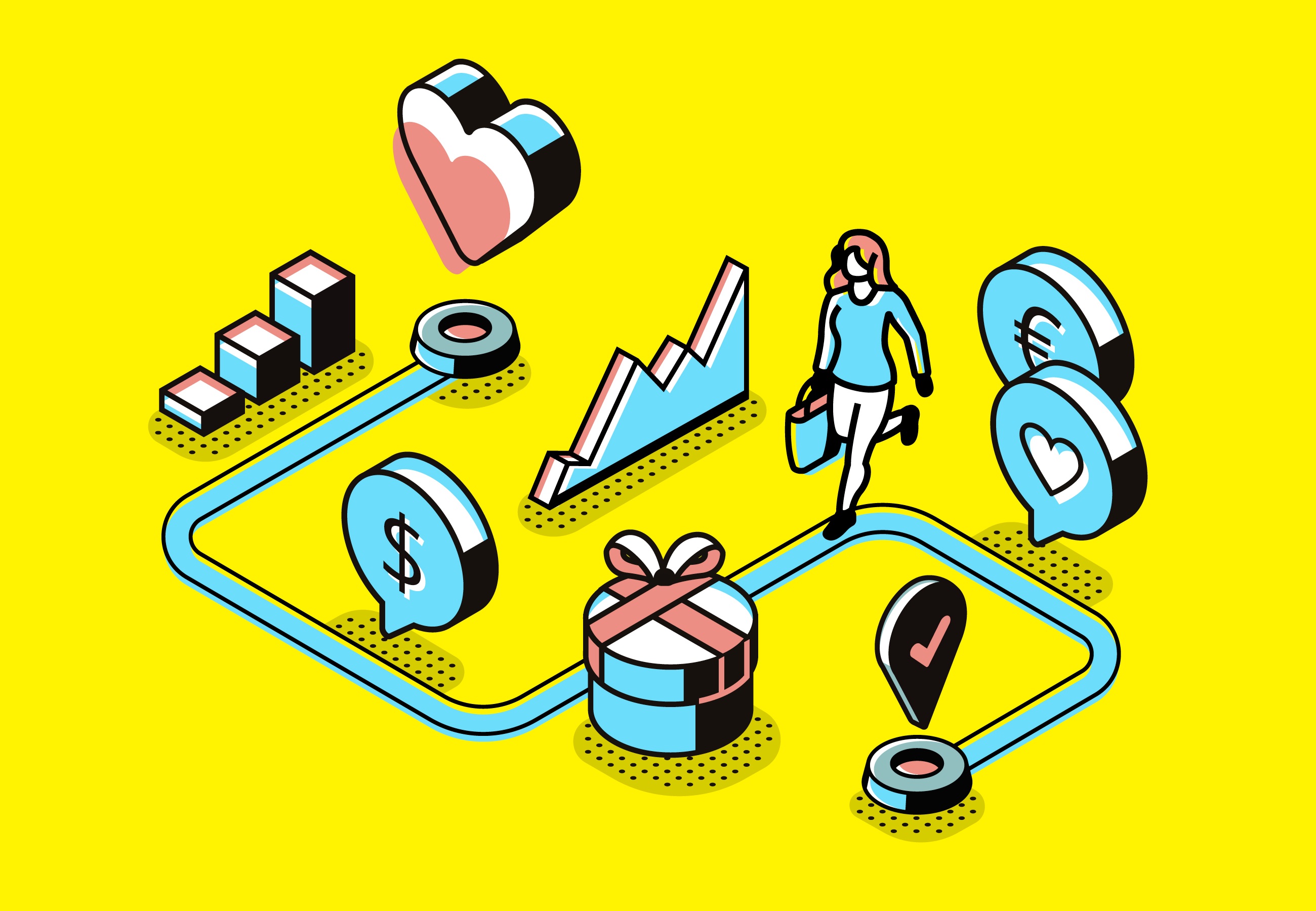We’ve discussed why you need a customer journey map in the past: as an online business, it’s how you build a better user experience; create an effective marketing strategy; speed up sales cycles – and nine other compelling benefits like these.
But there are many who understand the value of journey mapping and still only dream of creating their own.
They say they don’t have the resources – the time.
They say their customer journey is too complex to make into a map.
Those who create a map and never use it say it’s too complex to make actionable.
Their concerns and frustrations aren’t unfounded.
According to a Google study, consumer paths to purchase are becoming more complex. Buyers have more options, sources to research and platforms for interacting with businesses. Businesses have more stages, mediums and opportunities.
The growing number of touchpoints and steps throughout the buying process emphasizes the need for journey maps to help businesses keep track, but a journey map can only help if it isn’t confusing in itself.
It’s why knowing how to simplify your maps is as important as knowing how to create a customer journey map in the first place.
Pick One Persona
Pick one persona (and only one) for creating a customer journey map.
Most businesses have many types of customers and ways of grouping them, from product usage to demographics. Picking one persona to focus on per journey map will make the map less overwhelming to create and easier to read and interpret.
Don’t Go Overboard With Persona Traits
The fewer traits you use to define your chosen persona, the better. You want to have a thorough understanding of who the audience is, but you also want the persona to represent the entire audience segment you’ve chosen.
Getting too caught up in persona details can make the persona section of your map longer than it needs to be and make filling out the rest of your map difficult. Every person’s exact situation is unique, and you can’t create fifty thousand customer journey maps to match fifty thousand customers.
Focus on the lead’s goals, obstacles and experiences instead of diving deep into needlessly narrow demographics.
Information like race or sexual orientation mainly becomes relevant when experiences tied to those demographics relate to your product, or your goal is to create a more inclusive environment.
Focus on the Problem at Hand
A customer journey map offers the most benefit when created with a goal in mind, and your goal doesn’t have to be mapping a lead’s experience from start to finish.
While having an ongoing map for monitoring the customer experience (CX) throughout all facets of your business is a great idea, you can make a map for answering questions or solving a problem in one area.
If all you need is an in-depth look into one part of your business or section of your ecommerce site, create a zoom-in map that only looks at that process.
Limit Map Goals
You may want to cram everything into one map, but don’t be afraid to build separate maps for different factors or goals. Having one map instead of three isn’t guaranteed to save you time; instead, you waste time trying to figure out how to organize too much content in one place, and others still have a challenging time reading the end product.
If your map feels like it’s becoming too complex or long, think about dividing it up.
You may want to create separate maps for current state and future state journeys and different products, user flows and touchpoints. For large organizations, it can help to build high-level and low-level maps or separate journey stages.
As with most things, balance is the goal. One map with excessive information or a confusing number of sub-maps can lead to details getting lost. If you create sub-maps, use a tool to organize your maps in one place, so nothing gets lost, and processes remain clear.
Align and Streamline Business Processes
Sometimes a journey map has several stages and touchpoints because an online business is large and complex, and sometimes it’s because the business’s processes are inefficient.
The more department silos and customer handoffs and reroutes are present throughout the customer journey, the more complex your map becomes. And if there are too many possible routes and interactions required before a sale can occur, conversions become less likely.
Journey maps and customers benefit when companies simplify their processes within reason.
Don’t Anticipate Map Complexity
Anticipating how complicated a customer journey map will be is an easy way to hold yourself back or go overboard.
If you expect the map to be complex, you may trick yourself out of trying or do way more work than you need to. If you expect it to be super simple, you may miss clues to dig deeper for game-changing insight.
Start filling in the pieces and see where the adventure takes you.
Start With an Overview
When you start filling in your journey map, back up and start with a high-level look at each stage. Once you’ve done that, go in with more detail, adding more as you go.
Starting with a simple outline allows you to ease into the process and let information flow naturally. Organizing your map with high-level overviews towards the top and more detailed notes below also makes it easier for others to read.
Be Picky About Details
The details are usually where insight makes itself known, but that doesn’t mean that all details are helpful.
You can accomplish a lot of map condensing by being picky with the details you include, making sure each point contributes meaningful information about your customers’ experience. If you’re unsure about a detail’s contribution, you can always edit the map once you’re finished.
The same rule applies to photos and documents. Customer journey maps are often visual, but you can limit imagery to what is purposeful. You’re also mapping from the customers’ perspective, so it doesn’t need to mimic the company’s Google Drive.
Question Success, Effort and Emotion
When tracking user experience, strategists use effectiveness, efficiency and satisfaction metrics to measure a product’s usability.
The same concept relates to the customer experience provided by your business or website, but you can think of these metrics in terms of success, effort and emotion. Success is whether your customers accomplish their goal, effort is how difficult it is to do so and satisfaction is how pleased they are with the process.
These three emotions can inspire insight and help you decide what’s worth noting on your map.
The customer journey map example below shows a unique, fun way to track customer emotion throughout the journey that also conveys areas in need of improvement with a glance.
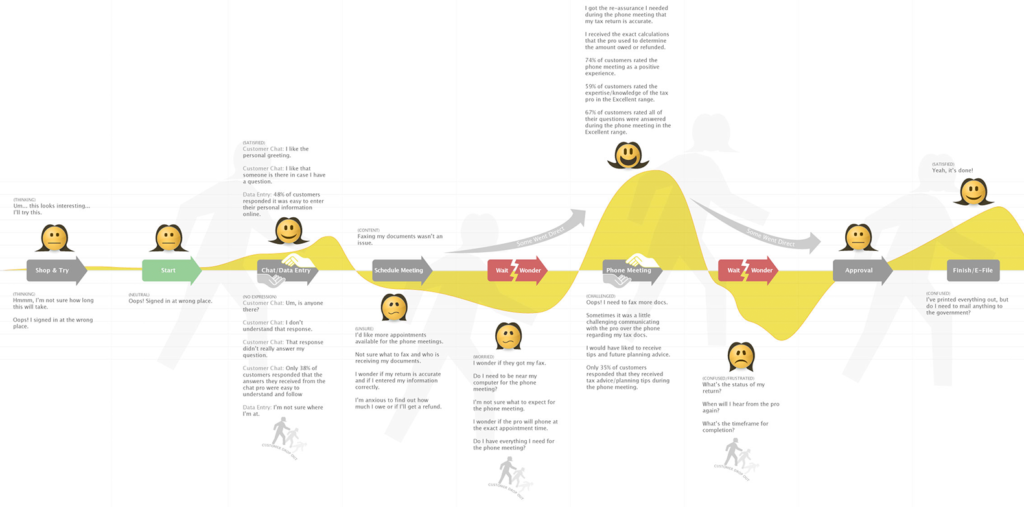
Photo from Uxeria.
Play With Color
Even simplified journey maps contain details that can be hard to follow, especially in a black and white document with bland text boxes. Using color makes maps more appealing to look at, and when used with purpose, clarifies path flows and information.
Throw a Party
You don’t have to throw a party to have fun with journey mapping, but you should have fun with it. Dreading a project never contributes to quality.
Hold a group brainstorm session to bring new perspectives to the table and make the process more enjoyable. Get excited about the potential for discovery, and remember that, ultimately, your job is to tell a story.
Up Next: Prioritize Efforts
Once you’ve simplified your customer journey map, it will be easier to identify and sort through the opportunities it presents for improving your customer experience.
But even then, it can be a challenge to prioritize improvements. Fortunately, it’s possible to simplify this process as well.
Start by making a list of all your opportunities and items to update. Categorize each one as high or low regarding its impact on customer experience and easy or hard regarding how difficult it is to achieve. With this, their priority level becomes clear:
- High impact; Easy – Top priority, knock it out
- High impact; Hard – High priority, plan
- Low impact; Easy – Mid priority, knock it out
- Low impact; Hard – Low priority
Once you prioritize them, all that’s left is to assign task responsibilities, schedule them out, watch conversions rise and keep an eye out for when updates need to be made.
And now that your customer journey map is coherent, making updates won’t be quite so intimidating.